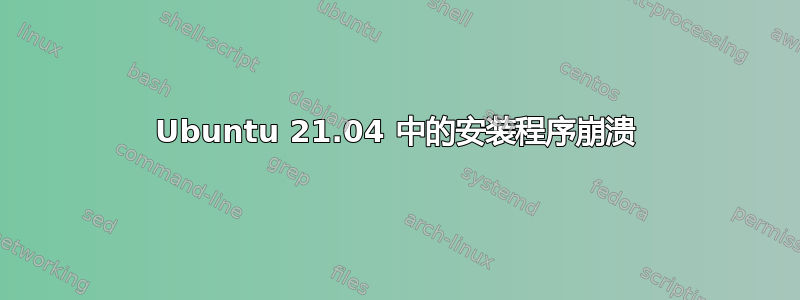
安装 Ubuntu 21.04 在将文件复制到硬盘时崩溃。输出消息
The installer encountered an error copying files to the hard disk:
[Errno 5] Input/output error
This is often due to a faulty CD/DVD disk or drive, or a faulty hard disk. It may help to clean the CD/DVD, to burn the CD/DVD at a lower speed, to clean the CD/DVD drive lens (cleaning kits are often available from electronics suppliers), to check whether the hard disk is old and in need of replacement, or to move the system to a cooler environment.
我尝试在两台笔记本电脑上安装,一台配备 512 GB SSD,另一台配备 1 TB。两台都是相同的 ASUS Vivobook 15。如果安装在 VMware 中,安装会很顺利。尝试了两种分区方法,一种是使用 Windows,另一种是使用大约 100 GB 的根分区,另一种是使用 Windows 启动管理器的 EFI 系统分区中的引导加载程序。使用 balena 刻录了 iso 映像,并尝试了 2 个 usb 棒。我有日志文件。是否有可用的解决方法,还是我应该提交错误?
編輯-01:
我确实验证了下载的 isohttps://ubuntu.com/tutorials/how-to-verify-ubuntu#1-overview通过@guiverc 提供的本教程,但在第 5 步运行
gpg --keyid-format long --verify SHA256SUMS.gpg SHA256SUMS
输出是
gpg: Signature made Fri 23 Apr 2021 01:04:38 AM IST
gpg: using RSA key 843938DF228D22F7B3742BC0D94AA3F0EFE21092
gpg: BAD signature from "Ubuntu CD Image Automatic Signing Key (2012) <[email protected]>" [unknown]
但在最后一步,当我跑
sha256sum -c SHA256SUMS 2>&1 | grep OK
输出是
ubuntu-21.04-desktop-amd64.iso: OK
我对加密验证还不熟悉!我的 iso 损坏了吗?


