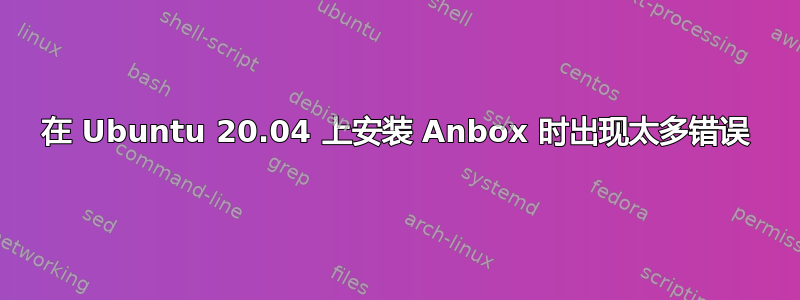
有什么办法可以在 20.04 上使用 anbox 吗?运行时sudo apt-get install dkms出现此错误
sudo apt install dkms
Reading package lists... Done
Building dependency tree
Reading state information... Done
dkms is already the newest version (2.8.1-5ubuntu2).
0 upgraded, 0 newly installed, 0 to remove and 0 not upgraded.
1 not fully installed or removed.
After this operation, 0 B of additional disk space will be used.
Do you want to continue? [Y/n] y
Setting up anbox-modules-dkms (13) ...
Removing old anbox-1 DKMS files...
------------------------------
Deleting module version: 1
completely from the DKMS tree.
------------------------------
Done.
Loading new anbox-1 DKMS files...
Building for 5.11.0-27-generic
Building initial module for 5.11.0-27-generic
ERROR: Cannot create report: [Errno 17] File exists: '/var/crash/anbox-modules-d
kms.0.crash'
Error! Bad return status for module build on kernel: 5.11.0-27-generic (x86_64)
Consult /var/lib/dkms/anbox/1/build/make.log for more information.
dpkg: error processing package anbox-modules-dkms (--configure):
installed anbox-modules-dkms package post-installation script subprocess return
ed error exit status 10
Errors were encountered while processing:
anbox-modules-dkms
E: Sub-process /usr/bin/dpkg returned an error code (1)
当我运行时sudo apt install linux-headers-generic anbox-modules-dkms,它给了我这个错误
sudo apt install linux-headers-generic anbox-modules-dkms
Reading package lists... Done
Building dependency tree
Reading state information... Done
Package anbox-modules-dkms is not available, but is referred to by another package.
This may mean that the package is missing, has been obsoleted, or
is only available from another source
E: Package 'anbox-modules-dkms' has no installation candidate
当我运行时,ls -1 /dev/{ashmem,binder}
它给了我这个--
ls -1 /dev/{ashmem,binder}
ls: cannot access '/dev/binder': No such file or directory
**/dev/ashmem**
当我运行这个时——sudo add-apt-repository ppa:morphis/anbox-support
它给了我这个——
Reading package lists... Done
E: The repository 'http://ppa.launchpad.net/morphis/anbox-support/ubuntu focal Release' does not have a Release file.
N: Updating from such a repository can't be done securely, and is therefore disabled by default.
N: See apt-secure(8) manpage for repository creation and user configuration details.
运行后snap info anbox
结果如下——
snap info anbox
name: anbox
summary: Android in a Box
publisher: Simon Fels (morphis)
store-url: https://snapcraft.io/anbox
contact: https://anbox.io
license: unset
description: |
Runtime for Android applications which runs a full Android system
in a container using Linux namespaces (user, ipc, net, mount) to
separate the Android system fully from the host.
You can find further details in our documentation at
https://github.com/anbox/anbox/blob/master/README.md
commands:
- anbox
- anbox.android-settings
- anbox.appmgr
- anbox.collect-bug-info
- anbox.shell
services:
anbox.container-manager: simple, enabled, active
snap-id: Nr9K6UJaIOD8wHpDEQl16nabFFt9LLEQ
tracking: latest/beta
refresh-date: today at 15:58 IST
channels:
latest/stable: --
latest/candidate: --
latest/beta: 4-56c25f1 2020-01-02 (186) 391MB devmode
latest/edge: 4+gitrad377ff 2021-05-27 (213) 405MB devmode
installed: 4-56c25f1 (186) 391MB devmode
答案1
显然,不再需要安装内核从 Ubuntu 19.04 开始,因此也不需要 PPA。
只需安装ashmem并binder使用
sudo modprobe ashmem_linux
sudo modprobe binder_linux
要验证安装是否成功,请使用lsmod | grep -e ashmem_linux -e binder_linux
确保不要拼错“ashmem”
现在可以anbox使用 snap安装最新的开发测试版
snap install anbox --beta --devmode
但在anboxgit 页面上建议更新至 Edge 版本
snap refresh --devmode --edge anbox
对于第一次干启动,我发现在启动应用程序时预加载一些内容很有用
anbox launch --package=org.anbox.appmgr --component=org.anbox.appmgr.AppViewActivity
您可以关注此程序如果您有兴趣,请安装 Google Play Store。


