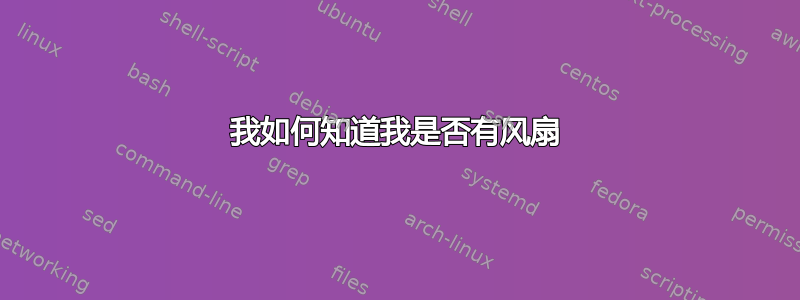
我在一台较旧的戴尔笔记本电脑上运行 Ubuntu 20.04,最近我注意到它变得非常热。我尝试运行sudo pwmconfig,其输出为;
Found the following fan sensors:
hwmon5/fan1_input current speed: 0 ... skipping!
There are no working fan sensors, all readings are 0.
Make sure you have a 3-wire fan connected.
You may also need to increase the fan divisors.
我不确定风扇是否运转,也不知道如何启动它,而这正是我需要知道的。
答案1
我不知道如何启动风扇 - 我甚至怀疑这是否可能 - 但我知道如何查询它们:
安装 ipmi 工具:
sudo apt-get install freeipmi
然后查询所有传感器:
sudo ipmi-sensors | grep FAN
它将在我的系统上显示已安装的风扇及其转速。


