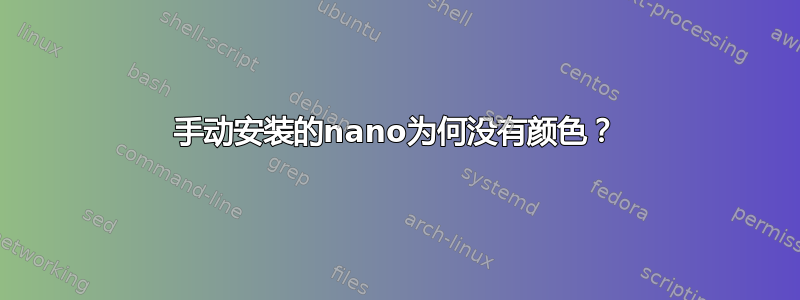
答案1
我认为 nano 默认是黑白的。您可以在 中设置颜色/etc/nanorc,如下所示:
## Paint the interface elements of nano.
## These are examples; by default there are no colors.
set titlecolor black,green
set statuscolor black,yellow
# set selectedcolor brightwhite,magenta
set numbercolor yellow
set keycolor cyan
set functioncolor white
然而,语法高亮默认应该是彩色的。此主题包含有关 nano 中的语法高亮的信息 - 检查该目录是否/usr/share/nano/确实包含在你的 nanorc 文件中:
include /usr/share/nano/*.nanorc
此外,为了使语法高亮生效,文件必须具有正确的扩展名,或者#!开头有正确的 shebang ( )。


