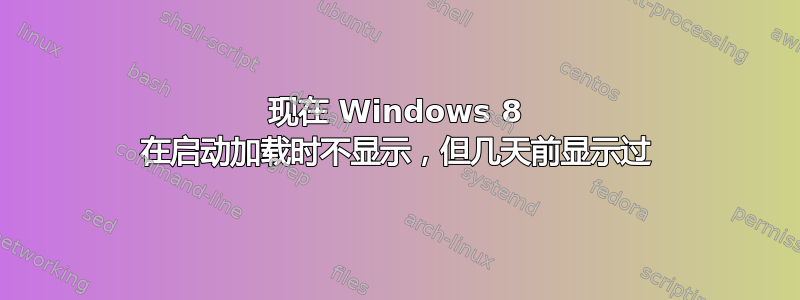
在我的计算机上,我有Windows 8和Ubuntu 20.04。一切进展顺利。开机或重启时,我有两个选项可供选择(Windows 或 Ubuntu)。
由于 COVID-19,我安装了 AnyDesk(一款远程桌面软件)以便在家工作。AnyDesk 显示了一些错误,在搜索Google、StackOverflow等等之后,我在 BIOS 上做了一些更改。我忘记了更改了什么。
现在开机的时候没有选项Windows,系统直接加载为Ubuntu。
我浏览了askubuntu关于此问题的所有帖子(例如,,,how to add windows in the grub)os-prober等update-grub,并应用了建议的答案。但没有任何效果。甚至我尝试了该Boot Repair软件(没有成功)。
的输出sudo fdisk -l
Device Start End Sectors Size Type
/dev/sda1 2048 264191 262144 128M Microsoft reserved
/dev/sda2 264192 782446591 782182400 373G Microsoft basic data
/dev/sda3 782446592 783497215 1050624 513M EFI System
/dev/sda4 783497216 3907028991 3123531776 1.5T Linux filesystem
的输出sudo update-grub
Sourcing file `/etc/default/grub'
Sourcing file `/etc/default/grub.d/init-select.cfg'
Generating grub configuration file ...
Found linux image: /boot/vmlinuz-5.11.0-27-generic
Found initrd image: /boot/initrd.img-5.11.0-27-generic
Found linux image: /boot/vmlinuz-5.11.0-25-generic
Found initrd image: /boot/initrd.img-5.11.0-25-generic
Adding boot menu entry for UEFI Firmware Settings
done
Boot Repair该软件的部分输出
============================ Boot Info After Repair ============================
=> No boot loader is installed in the MBR of /dev/sda.
=> Windows 7/8/2012 is installed in the MBR of /dev/sdb.
sda1: __________________________________________________________________________
File system:
Boot sector type: -
Boot sector info:
sda2: __________________________________________________________________________
File system: ntfs
Boot sector type: Windows 8/2012: NTFS
Boot sector info: No errors found in the Boot Parameter Block.
Operating System:
Boot files:
sda3: __________________________________________________________________________
File system: vfat
Boot sector type: FAT32
Boot sector info: No errors found in the Boot Parameter Block.
Operating System:
Boot files:
sda4: __________________________________________________________________________
File system: ext4
Boot sector type: -
Boot sector info:
Operating System: Ubuntu 20.04.1 LTS
Boot files: /boot/grub/grub.cfg /etc/fstab /etc/default/grub
sdb1: __________________________________________________________________________
File system:
Boot sector type: -
Boot sector info:
sdb2: __________________________________________________________________________
File system: ntfs
Boot sector type: Windows 7/2008: NTFS
Boot sector info: According to the info in the boot sector, sdb2 has
2742886399 sectors, but according to the info from
fdisk, it has 15627788287 sectors.
Operating System:
Boot files:
Boot Repair软件 的完整输出文件链接
您可以看到,Windows 位于,sda2但是当我使用时,sudo update-grub它并未添加到启动菜单中。
非常感谢您的任何建议。
更新
如果我按下F12,我会得到 2 个选项Ubuntu和Windows boot manager。从Windows boot manager我可以开始Windows。现在,是否可以在grub不按下 的情况下从 获得 2 个选项F12?请参阅附图。



