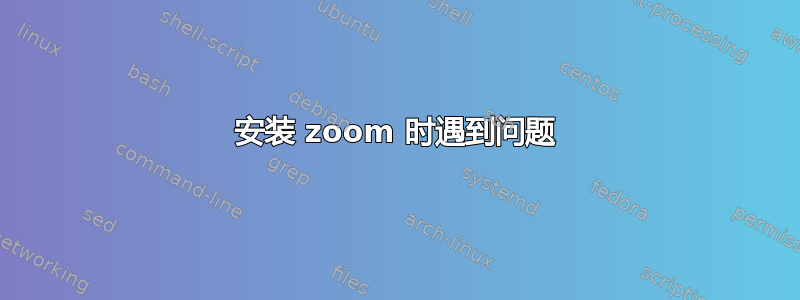
我正在尝试让 Zoom 在 Ubuntu 18.04 系统上运行。我按照 https://computingforgeeks.com/how-to-install-zoom-client-on-ubuntu-debian/ 我已经输入:
$ sudo apt -y install wget
Reading package lists... Done
Building dependency tree
Reading state information... Done
wget is already the newest version (1.19.4-1ubuntu2.2).
0 upgraded, 0 newly installed, 0 to remove and 246 not upgraded.
1 not fully installed or removed.
After this operation, 0 B of additional disk space will be used.
Setting up install-info (6.5.0.dfsg.1-2) ...
/usr/sbin/update-info-dir: 3: /etc/environment: aws_access_key_id: not found
dpkg: error processing package install-info (--configure):
installed install-info package post-installation script subprocess returned error exit status 127
Errors were encountered while processing:
install-info
E: Sub-process /usr/bin/dpkg returned an error code (1)
我对此和其他 stackexchange 网站有非常不好的感觉。我希望你们能证明我对 stackexchange 的恐惧是错误的。
如何进入安装缩放说明中的下一步?顺便说一句,我不在我的 AWS 服务器上,只是在我的 ubuntu 笔记本电脑上。
答案1
您让事情变得比实际更难。Zoom 可以通过 snap 轻松安装。
您可能已经安装了 snap,但如果没有,请运行:
sudo apt update
sudo apt install snapd
如果你已经有 snap (典型),只需运行:
sudo snap install zoom-client


