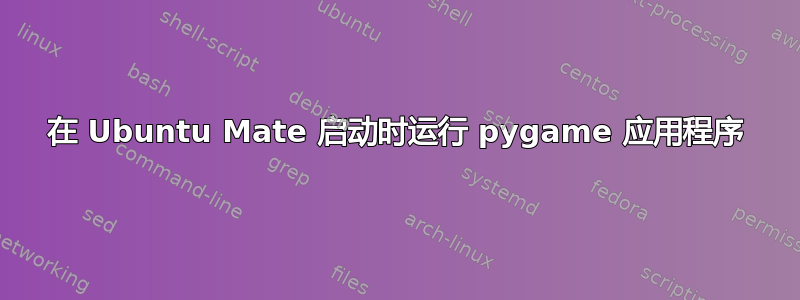
我正在尝试制作一个数码相框软件和pygame和Python并希望应用程序在机器启动时运行当您看到任务栏并且系统准备好加载窗口时。
我几乎尝试过6 种方法过去一周我一直在做这件事,但都无济于事。我已经很累了,我希望有人告诉我该怎么做。
所以....我怎么做!!!!!????
答案1
您必须为此应用程序(或其脚本)创建桌面文件,然后将该桌面文件复制到~/.config/autostart/。
或者直接
mkdir -p ~/.config/autostart/
cat <<EOF > ~/.config/autostart/pygame.desktop # copy from this line to EOF, then paste
#!/usr/bin/env xdg-open
[Desktop Entry]
Version=1.0
Type=Application
Exec=/path/to/pygame/frame # or python /path/to/pygame/frame
Name=PyGame Python Frame
EOF
gnome-session-properties或者使用GNOME 或mate-session-propertiesMATE 中的启动应用程序等 GUI 工具。
然后重新启动。


