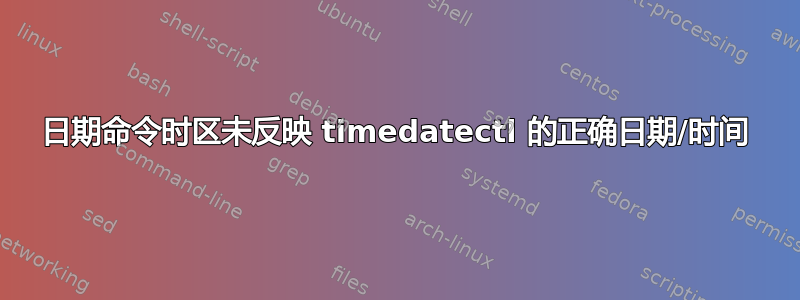
我处于 MDT 时区 (UTC -600)。当我运行命令时,date它显示 UTC 时间,但显示 MDT 作为时区,因此时区看起来正确,但时间实际上比应有的时间早 6 小时。我已将正确的时区复制到,/etc/localtime并已在中更新了正确的时区/etc/timezone
我试图弄清楚为什么时区(MDT)但时间反映的是 UTC 时间。
我在跑步Ubuntu 20.04.1 LTS。
以下是我的系统中的信息:
date命令输出:
Mon Sep 13 17:52:06 MDT 2021
ls -lh /etc/localtime输出:`
lrwxrwxrwx 1 root root 33 Sep 13 17:40 /etc/localtime -> /usr/share/zoneinfo/America/Boise
timedatectl输出:
Local time: Mon 2021-09-13 11:53:49 MDT
Universal time: Mon 2021-09-13 17:53:49 UTC
RTC time: Mon 2021-09-13 17:53:49
Time zone: America/Boise (MDT, -0600)
System clock synchronized: yes
NTP service: active
RTC in local TZ: no
/etc/timezone内容:
America/Boise
我已尝试运行chronyd -Q来同步时间等,但我仍然显示带有 MDT 时区的 UTC 时间。
如果有人知道如何才能让它反映准确的时间和时区,我将不胜感激。
感谢您花时间观看。


