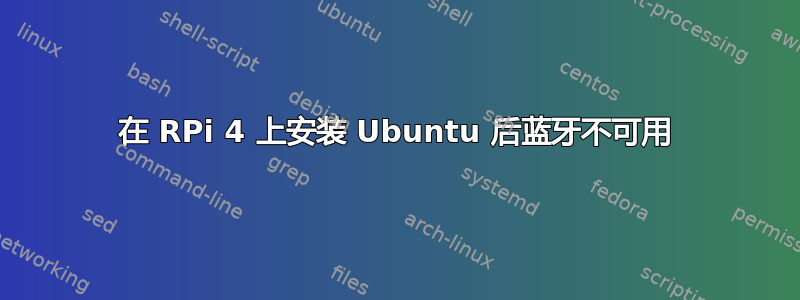
刚刚在我的 Raspberry Pi 4 (8GB) 上安装了 Ubuntu。但我讨厌电线,所以我想连接我的蓝牙键盘和鼠标。然而,当我通过蓝牙设置打开时,我收到了 [请插入加密狗] 消息。
我还尝试更新软件和固件以及命令,例如
sudo systemctl restart bluetooth
service bluetooth restart
当我跑步的时候
service bluetooth service
我明白了
Loaded: loaded (/lib/systemd/system/bluetooth.service; enabled; vendor preset: enabled)
Active: active (running) since Fri 2021-09-10 17:22:56 BST; 36min ago
Docs: man:bluetoothd(8)
Main PID: 1155 (bluetoothd)
Status: "Running"
Tasks: 1 (limit: 8964)
Memory: 1.6M
CGroup: /system.slice/bluetooth.service
└─1155 /usr/lib/bluetooth/bluetoothd
Sep 10 17:22:56 rob-R****1 systemd[1]: Starting Bluetooth service...
Sep 10 17:22:56 rob-R****1 bluetoothd[1155]: Bluetooth daemon 5.56
Sep 10 17:22:56 rob-R****1 systemd[1]: Started Bluetooth service.
Sep 10 17:22:56 rob-R****1 bluetoothd[1155]: Starting SDP server
Sep 10 17:22:57 rob-R****1 bluetoothd[1155]: Bluetooth management interface 1.19 initialized```
I've also noticed that a log of the config files are empty? Is this normal? I only figured this out when I overclocked the CPU.
答案1
由于声誉不足,我无法添加评论,因此我不得不添加此评论作为答案。我有 Raspberry Pi 4 8GB 和 Ubuntu 22.04 LTS 桌面,但无法启用蓝牙。我该如何报告此问题?
答案2
在 22.04 上,您需要sudo apt install pi-bluetooth禁用干扰蓝牙接口的串行 uart:
编辑/boot/firmware/config.txt并设置enable_uart=0或运行sudo pibootctl set serial.enabled=off
由于某种原因,22.04 删除了btcmd.txt其他发行版中包含的,因此请确保/boot/firmware/cmdline.txt包含以下设置:net.ifnames=0 dwc_otg.lpm_enable=0 console=tty1 root=LABEL=writable rootfstype=ext4 elevator=deadline rootwait fixrtc


