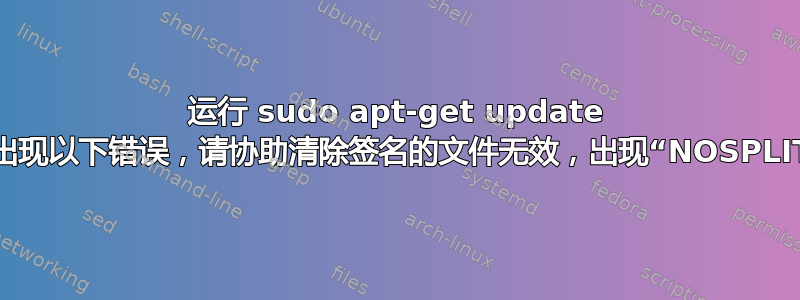
Get:16 http://packages.microsoft.com/repos/code stable InRelease [9,890 B]
Err:16 http://packages.microsoft.com/repos/code stable InRelease
Clearsigned file isn't valid, got 'NOSPLIT' (does the network require authentication?)
Hit:17 https://packages.microsoft.com/repos/ms-teams stable InRelease
Reading package lists... Done
E: Failed to fetch http://packages.microsoft.com/repos/code/dists/stable/InRelease Clearsigned file isn't valid, got 'NOSPLIT' (does the network require authentication?)
E: The repository 'http://packages.microsoft.com/repos/code stable InRelease' is no longer signed.
N: Updating from such a repository can't be done securely, and is therefore disabled by default.
N: See apt-secure(8) manpage for repository creation and user configuration details.
这发生在完全更新的 Ubuntu 20.04 上,昨天正常的系统更新命令运行正常
答案1
该 repo 最近已更改,您只需要在 /etc/apt/sources.list.d/vscode.list 中将“vscode”更改为“code”或在您网站上调用的任何名称。


