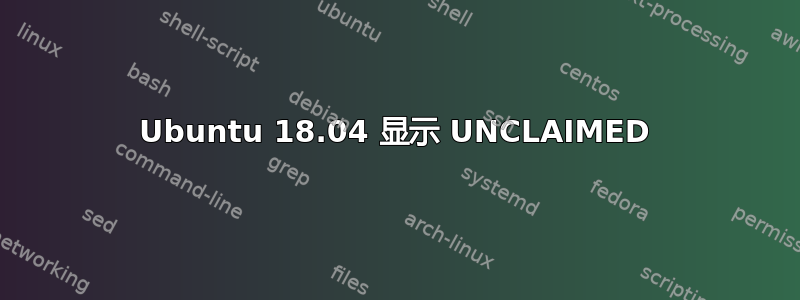
我的联想笔记本电脑 E590 自 2018 年 12 月以来一直运行良好,搭载 Ubuntu 18.04。
但突然,从昨天开始,我遇到了一个问题。如果我打开笔记本电脑,它会卡在“启动 Gnome 显示管理器”上。然后,我关闭电脑,重新启动后进入恢复模式。我启用网络并进行正常恢复;我能够在正常图形模式 (gdm3) 下登录。我已经这样做了好几次。所以,这显然不是理想的选择。此外,亮度键不起作用。我尝试切换到,lightdm但出现了同样的问题。请帮忙。谢谢。
输出sudo lshw -c video
*-display UNCLAIMED
description: VGA compatible controller
product: Intel Corporation
vendor: Intel Corporation
physical id: 2
bus info: pci@0000:00:02.0
version: 00
width: 64 bits
clock: 33MHz
capabilities: pciexpress msi pm vga_controller bus_master cap_list
configuration: latency=0
resources: memory:a1000000-a1ffffff memory:80000000-8fffffff ioport:4000(size=64) memory:c0000-dffff
*-display UNCLAIMED
description: Display controller
product: Lexa PRO [Radeon RX 550/550X]
vendor: Advanced Micro Devices, Inc. [AMD/ATI]
physical id: 0
bus info: pci@0000:03:00.0
version: c0
width: 64 bits
clock: 33MHz
capabilities: pm pciexpress msi bus_master cap_list
configuration: latency=0
resources: memory:90000000-9fffffff memory:a0000000-a01fffff ioport:3000(size=256) memory:a2300000-a233ffff memory:a2340000-a235ffff
输出ubuntu-drivers devices
== /sys/devices/pci0000:00/0000:00:1d.2/0000:05:00.0 ==
modalias : pci:v00008086d00002526sv00008086sd00000014bc02sc80i00
vendor : Intel Corporation
manual_install: True
driver : backport-iwlwifi-dkms - distro free


