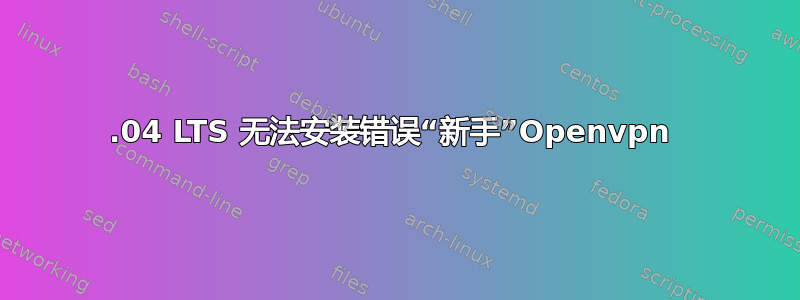
我收到以下错误:
Skipping acquire of configured file 'fossa/binary-i386/Packages' as repository 'http://us.archive.ubuntu.com/ubuntu focal InRelease' doesn't have the component 'fossa' (component misspelt in sources.list?)
11 条错误行之一,与 64 条相同
答案1
您需要输入以下命令来安装openvpn。
sudo apt install openvpn
如果问题仍然存在,您需要更换软件源。
sudo cp /usr/share/doc/apt/examples/sources.list /etc/apt/sources.list
sudo add-apt-repository universe
sudo add-apt-repository multiverse
sudo apt update
然后使用第一个命令安装 openvpn。


