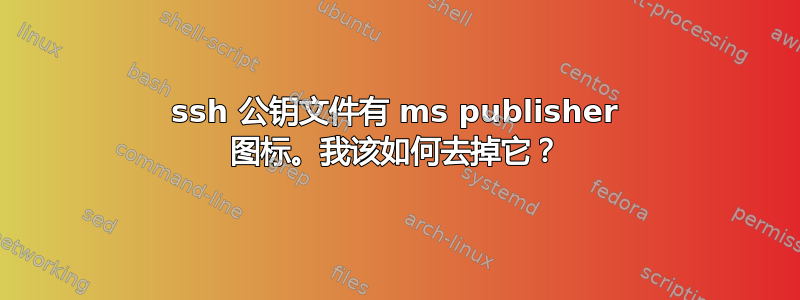
SSH 公钥文件有 ms publisher 图标,但我没有安装它。这是全新安装的 Ubuntu。它使用默认文本编辑器打开。为什么它有这个图标,我该如何摆脱它?
答案1
.pub与 Microsoft 出版商有关联/usr/share/mime/packages/freedesktop.org.xml。
您可以通过安装自己的 mime 类型并将其与(系统范围)或(针对单个用户)*.pub关联来覆盖它。不要修改 中的内容。/usr/local/share/mime/packages/<some_name>.xml~/.local/share/mime/packages/<some_name>.xml/usr/share/mime
这包含有关如何添加到 mime 数据库的信息和链接
创建文件后,您需要使用以下命令更新数据库:
update-mime-database <path_to_modified_mime_dir>
从man mimetype:
ENVIRONMENT
XDG_DATA_HOME
XDG_DATA_DIRS
These variables can list base directories to search for data files. The shared mime-info will be expected in the "mime" sub directory of one of these directories. If these are not set, there will be searched for the following directories:
$HOME/.local/share/mime
/usr/local/share/mime
/usr/share/mime
See also the "XDG Base Directory Specification" <http://freedesktop.org/Standards/basedir-spec>
update-mime-database如果您修改了系统不搜索 MIME 类型的位置的数据库,则应该向您发出警告。


