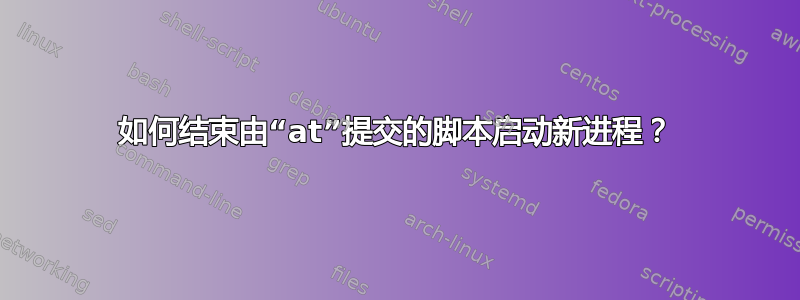
我使用“at”在服务器上启动了一个脚本:
at now < script.sh
我的问题是,该脚本重复启动新进程。是否可以停止整个脚本而不是使用“top”杀死单个进程?我找不到使用“top”、“bg”或“ps aux”的运行脚本。我无法使用谷歌找到解决方案,只提供了杀死前台作业的解决方案。
杀死溢出的进程 IDat now < script.sh &也不起作用:
user@linux:$ at now < script.sh &
[1] 16428
warning: commands will be executed using /bin/sh
user@linux:$ job 3 at Sat Sep 10 11:58:00 2016
[1]+ Fertig at now < script.sh
user@linux:$ kill 16428
bash: kill: (16428) - Kein passender Prozess gefunden
“Kein passender Prozess gefunden”的意思是“未找到匹配的进程”。
答案1
dave_thompson_085 他的评论是正确的。使用ps -fu yourusernameornumber我可以找到名为“sh”的脚本进程(包括PID)。我可以过去阻止他们kill <PID>。


