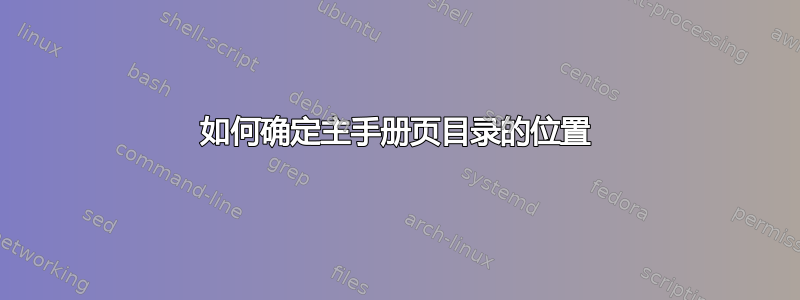
我有一个随手册页附带的小程序(脚本)的安装脚本。
如何找到主手册页目录的位置(完整路径)?
因为manpath给了我一个目录列表,所以我想要一个命令来获取一个目录,最好是主目录,以便将 man 文件复制到那里。
答案1
man 命令本身可以使用 -w 和 -W 选项显示手册页的位置。
以下是 Ubuntu 16.04 中 man's man 的摘录:
-w, --where, --path, --location
Don't actually display the manual pages, but do print the location(s) of the source nroff files
that would be formatted.
-W, --where-cat, --location-cat
Don't actually display the manual pages, but do print the location(s) of the cat files that would
be displayed. If -w and -W are both specified, print both separated by a space.
答案2
文件系统层次标准指出Manual pages are stored in <mandir>/<locale>/man<section>/<arch>
通常<mandir>是/usr/share/man,而man<section>最适合您情况的是man1:
man1: User programs Manual pages that describe publicly accessible commands are contained in this chapter. Most program documentation that a user will need to use is located here.
路径中的其他属性可以在标准中找到。
因此,是的,您可以直接将 man 文件保存在 中/usr/share/man/man1,但请尝试将其保存在更具体的路径中以符合标准,并引用上述标准链接中的说明,“支持以不同(或多种)语言编写的手册页。这些规定必须考虑到这些手册页的存储和参考。相关因素包括语言(包括基于地理的差异)和字符代码集”。


