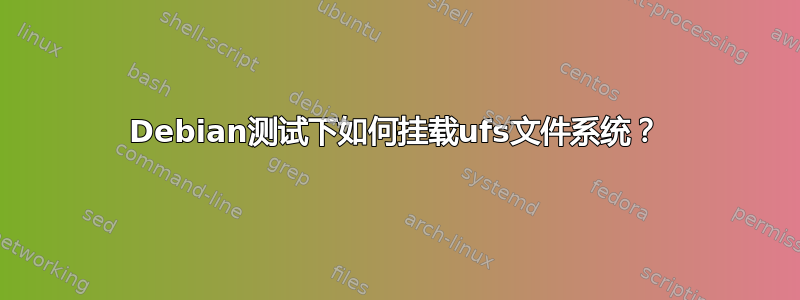
为了将我的/dev/sda4 系统安装/mnt/ufs_mount在 Debian 测试上,我尝试了以下命令(它在 Debian Jessie 下工作正常):
modprobe ufs
mount -r -t ufs -o ufstype=ufs2 /dev/sda4 /mnt/ufs_mount
和:
mount -t ufs -o ufstype=ufs2 /dev/sda4 /mnt/ufs_mount
但我收到这个错误:
mount: /dev/sda4 is write-protected, mounting read-only
mount: wrong fs type, bad option, bad superblock on /dev/sda4,
missing codepage or helper program, or other error
In some cases useful info is found in syslog - try
dmesg | tail or so.
的输出dmesg | tail: :
[ 1136.965142] ufs: ufs_fill_super(): bad magic number
[ 1255.758946] ufs: ufs_fill_super(): bad magic number
[ 2098.945757] ufs: ufs was compiled with read-only support, can't be mounted as read-write
[ 2098.946045] ufs: You didn't specify the type of your ufs filesystem
mount -t ufs -o ufstype=sun|sunx86|44bsd|ufs2|5xbsd|old|hp|nextstep|nextstep-cd|openstep ...
>>>WARNING<<< Wrong ufstype may corrupt your filesystem, default is ufstype=old
[ 2098.967212] ufs: ufs_fill_super(): bad magic number
[ 2927.982112] perf: interrupt took too long (2504 > 2500), lowering kernel.perf_event_max_sample_rate to 79750
编辑
我的sources.list:
deb http://httpredir.debian.org/debian/ stretch main
deb-src http://httpredir.debian.org/debian/ stretch main
deb http://security.debian.org/debian-security stretch/updates main
deb-src http://security.debian.org/debian-security stretch/updates main
和uname -a:
Linux debian 4.6.0-1-amd64 #1 SMP Debian 4.6.4-1 (2016-07-18) x86_64 GNU/Linux
ufsDebian测试下如何挂载文件系统?
答案1
根据linux下挂载freebsd slice分区,您可能需要指定分区的偏移量。
partx -l应该能够识别文件系统的扇区偏移量,您需要将其乘以 512。您可以使用-o offset=$((512*sector_offset))- 假设您正在使用bash或类似的 shell 将其作为安装选项传递。


