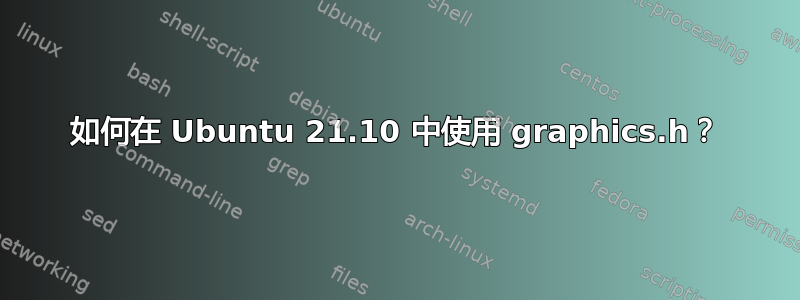
sudo apt install libsdl-image1.2 libsdl-image1.2-dev guile-2.0 guile-2.0-dev libsdl1.2debian libart-2.0-dev libaudiofile-dev pulseaudio-esound-compat libdirectfb-dev libdirectfb-extra libfreetype6-dev libxext-dev x11proto-xext-dev libfreetype6 libaa1 libaa1-dev libslang2-dev libasound2 libasound2-dev
Reading package lists... Done
Building dependency tree... Done
Reading state information... Done
Package guile-2.0 is not available, but is referred to by another package.
This may mean that the package is missing, has been obsoleted, or
is only available from another source
E: Package 'guile-2.0' has no installation candidate
E: Unable to locate package guile-2.0-dev
E: Couldn't find any package by glob 'guile-2.0-dev'
E: Unable to locate package pulseaudio-esound-compat
答案1
您可能正在遵循网络上的一些指南,该指南是为旧版 Ubuntu 编写的。
以下是适用于 Ubuntu 21.10 的版本:
sudo apt install libsdl-image1.2 libsdl-image1.2-dev guile-2.2 guile-2.2-dev libsdl1.2debian libart-2.0-dev libaudiofile-dev libdirectfb-dev libdirectfb-extra libfreetype6-dev libxext-dev x11proto-xext-dev libfreetype6 libaa1 libaa1-dev libslang2-dev libasound2 libasound2-dev


