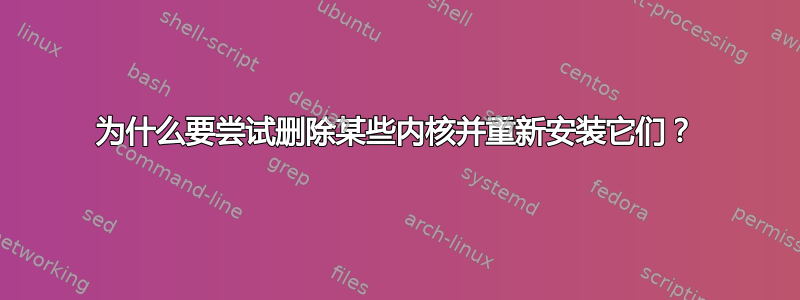
我从来没有遇到过这个问题,但希望在深入研究之前能得到一些指导。
这发生在 Ubuntu 18.04.6 LTS 上。
$ uname -r
4.15.0-161-generic
$ dpkg --list | grep linux-image
ii linux-image-4.15.0-153-generic 4.15.0-153.160 amd64 Signed kernel image generic
ii linux-image-4.15.0-156-generic 4.15.0-156.163 amd64 Signed kernel image generic
ii linux-image-4.15.0-161-generic 4.15.0-161.169 amd64 Signed kernel image generic
ii linux-image-generic 4.15.0.161.150 amd64 Generic Linux kernel image
ii linux-image-virtual 4.15.0.161.150 amd64 Virtual Linux kernel image
AWS Inspector 要求我删除旧内核,因此我着手删除 153/156,留下 161。因此我发出:
$ sudo apt-get purge linux-image-4.15.0-153-generic
Reading package lists... Done
Building dependency tree
Reading state information... Done
The following additional packages will be installed:
linux-image-unsigned-4.15.0-153-generic
Suggested packages:
fdutils linux-doc-4.15.0 | linux-source-4.15.0 linux-tools
The following packages will be REMOVED:
linux-image-4.15.0-153-generic* linux-modules-extra-4.15.0-153-generic*
The following NEW packages will be installed:
linux-image-unsigned-4.15.0-153-generic
0 upgraded, 1 newly installed, 2 to remove and 0 not upgraded.
Need to get 8,108 kB of archives.
After this operation, 181 MB disk space will be freed.
Do you want to continue? [Y/n]
为什么尝试删除它时会提示重新安装未签名的版本?
谢谢您的指导!


