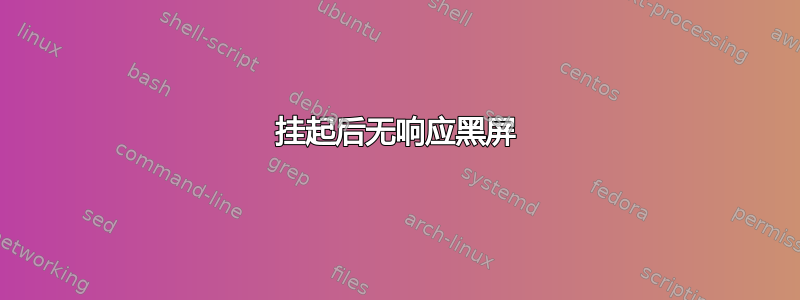
我有一台 acer swift sf314-43,运行在 ryzen 5500U 上,带有集成 gpu
我的 Ubuntu 20.04 显示黑屏从暂停状态登录后。
屏幕显示登录表单,但是我一按回车键,屏幕就显示黑屏,没有任何反馈。
我尝试进入 TTY 模式Ctrl + Alt + fn + (F1 / F5)但什么也没显示。
这是我的sudo dmesg -l err, warn日志:
[ 0.311135] Expanded resource Reserved due to conflict with PCI Bus 0000:00
[ 0.408887] pci 0000:00:00.2: can't derive routing for PCI INT A
[ 0.408888] pci 0000:00:00.2: PCI INT A: not connected
[ 0.468665] i8042: PNP: PS/2 appears to have AUX port disabled, if this is incorrect please boot with i8042.nopnp
[ 0.470012] platform eisa.0: EISA: Cannot allocate resource for mainboard
[ 0.470014] platform eisa.0: Cannot allocate resource for EISA slot 1
[ 0.470014] platform eisa.0: Cannot allocate resource for EISA slot 2
[ 0.470015] platform eisa.0: Cannot allocate resource for EISA slot 3
[ 0.470016] platform eisa.0: Cannot allocate resource for EISA slot 4
[ 0.470016] platform eisa.0: Cannot allocate resource for EISA slot 5
[ 0.470017] platform eisa.0: Cannot allocate resource for EISA slot 6
[ 0.470018] platform eisa.0: Cannot allocate resource for EISA slot 7
[ 0.470018] platform eisa.0: Cannot allocate resource for EISA slot 8
[ 0.540591] integrity: Problem loading X.509 certificate -65
[ 0.541394] integrity: Problem loading X.509 certificate -65
[ 1.006956] acpi PNP0C14:01: duplicate WMI GUID 05901221-D566-11D1-B2F0-00A0C9062910 (first instance was on PNP0C14:00)
[ 1.016972] nvme nvme0: missing or invalid SUBNQN field.
[ 2.601162] systemd-journald[334]: File /var/log/journal/802b49e67af045c3aa7fdec326723765/system.journal corrupted or uncleanly shut down, renaming and replacing.
[ 3.080393] mt7921e 0000:01:00.0: ASIC revision: 79610010
[ 3.109062] acp_pdm_mach acp_pdm_mach.0: snd_soc_register_card(acp) failed: -517
[ 3.139746] amdgpu 0000:03:00.0: Direct firmware load for amdgpu/renoir_ta.bin failed with error -2
[ 3.139751] amdgpu 0000:03:00.0: amdgpu: PSP runtime database doesn't exist
[ 3.444933] mt7921e 0000:01:00.0: Firmware init done
[ 4.102258] [drm] DP Alt mode state on HPD: 0
[ 4.301876] [drm] Alt mode has timed out after 199 ms
[ 4.355803] amdgpu: SRAT table not found
[ 17.189553] acpi AMDI0010:03: Already enumerated
我的结果也是如此lspci -k:
00:00.0 Host bridge: Advanced Micro Devices, Inc. [AMD] Renoir Root Complex
Subsystem: Acer Incorporated [ALI] Renoir Root Complex
00:00.2 IOMMU: Advanced Micro Devices, Inc. [AMD] Renoir IOMMU
Subsystem: Acer Incorporated [ALI] Renoir IOMMU
00:01.0 Host bridge: Advanced Micro Devices, Inc. [AMD] Renoir PCIe Dummy Host Bridge
00:02.0 Host bridge: Advanced Micro Devices, Inc. [AMD] Renoir PCIe Dummy Host Bridge
00:02.2 PCI bridge: Advanced Micro Devices, Inc. [AMD] Renoir PCIe GPP Bridge
Kernel driver in use: pcieport
00:02.4 PCI bridge: Advanced Micro Devices, Inc. [AMD] Renoir PCIe GPP Bridge
Kernel driver in use: pcieport
00:08.0 Host bridge: Advanced Micro Devices, Inc. [AMD] Renoir PCIe Dummy Host Bridge
00:08.1 PCI bridge: Advanced Micro Devices, Inc. [AMD] Renoir Internal PCIe GPP Bridge to Bus
Kernel driver in use: pcieport
00:08.2 PCI bridge: Advanced Micro Devices, Inc. [AMD] Renoir Internal PCIe GPP Bridge to Bus
Kernel driver in use: pcieport
00:14.0 SMBus: Advanced Micro Devices, Inc. [AMD] FCH SMBus Controller (rev 51)
Subsystem: Acer Incorporated [ALI] FCH SMBus Controller
Kernel driver in use: piix4_smbus
Kernel modules: i2c_piix4, sp5100_tco
00:14.3 ISA bridge: Advanced Micro Devices, Inc. [AMD] FCH LPC Bridge (rev 51)
Subsystem: Acer Incorporated [ALI] FCH LPC Bridge
00:18.0 Host bridge: Advanced Micro Devices, Inc. [AMD] Renoir Device 24: Function 0
00:18.1 Host bridge: Advanced Micro Devices, Inc. [AMD] Renoir Device 24: Function 1
00:18.2 Host bridge: Advanced Micro Devices, Inc. [AMD] Renoir Device 24: Function 2
00:18.3 Host bridge: Advanced Micro Devices, Inc. [AMD] Renoir Device 24: Function 3
Kernel driver in use: k10temp
Kernel modules: k10temp
00:18.4 Host bridge: Advanced Micro Devices, Inc. [AMD] Renoir Device 24: Function 4
00:18.5 Host bridge: Advanced Micro Devices, Inc. [AMD] Renoir Device 24: Function 5
00:18.6 Host bridge: Advanced Micro Devices, Inc. [AMD] Renoir Device 24: Function 6
00:18.7 Host bridge: Advanced Micro Devices, Inc. [AMD] Renoir Device 24: Function 7
01:00.0 Network controller: MEDIATEK Corp. Device 7961
Subsystem: Lite-On Communications Inc Device 3802
Kernel driver in use: mt7921e
Kernel modules: mt7921e
02:00.0 Non-Volatile memory controller: Kingston Technology Company, Inc. Device 500d (rev 01)
Subsystem: Kingston Technology Company, Inc. Device 500d
Kernel driver in use: nvme
Kernel modules: nvme
03:00.0 VGA compatible controller: Advanced Micro Devices, Inc. [AMD/ATI] Device 164c (rev c2)
Subsystem: Acer Incorporated [ALI] Device 1537
Kernel driver in use: amdgpu
Kernel modules: amdgpu
03:00.1 Audio device: Advanced Micro Devices, Inc. [AMD/ATI] Device 1637
Subsystem: Acer Incorporated [ALI] Device 1537
Kernel driver in use: snd_hda_intel
Kernel modules: snd_hda_intel
03:00.2 Encryption controller: Advanced Micro Devices, Inc. [AMD] Family 17h (Models 10h-1fh) Platform Security Processor
Subsystem: Acer Incorporated [ALI] Family 17h (Models 10h-1fh) Platform Security Processor
Kernel driver in use: ccp
Kernel modules: ccp
03:00.3 USB controller: Advanced Micro Devices, Inc. [AMD] Renoir USB 3.1
Subsystem: Acer Incorporated [ALI] Renoir USB 3.1
Kernel driver in use: xhci_hcd
Kernel modules: xhci_pci
03:00.4 USB controller: Advanced Micro Devices, Inc. [AMD] Renoir USB 3.1
Subsystem: Acer Incorporated [ALI] Renoir USB 3.1
Kernel driver in use: xhci_hcd
Kernel modules: xhci_pci
03:00.5 Multimedia controller: Advanced Micro Devices, Inc. [AMD] Raven/Raven2/FireFlight/Renoir Audio Processor (rev 01)
Subsystem: Acer Incorporated [ALI] Raven/Raven2/FireFlight/Renoir Audio Processor
Kernel driver in use: snd_rn_pci_acp3x
Kernel modules: snd_pci_acp3x, snd_rn_pci_acp3x
03:00.6 Audio device: Advanced Micro Devices, Inc. [AMD] Family 17h (Models 10h-1fh) HD Audio Controller
Subsystem: Acer Incorporated [ALI] Family 17h (Models 10h-1fh) HD Audio Controller
Kernel driver in use: snd_hda_intel
Kernel modules: snd_hda_intel
04:00.0 SATA controller: Advanced Micro Devices, Inc. [AMD] FCH SATA Controller [AHCI mode] (rev 81)
Subsystem: Acer Incorporated [ALI] FCH SATA Controller [AHCI mode]
Kernel driver in use: ahci
Kernel modules: ahci
04:00.1 SATA controller: Advanced Micro Devices, Inc. [AMD] FCH SATA Controller [AHCI mode] (rev 81)
Subsystem: Acer Incorporated [ALI] FCH SATA Controller [AHCI mode]
Kernel driver in use: ahci
Kernel modules: ahci
编辑:我已添加 renoir_ta.bin,但问题仍然存在。我认为这里的问题是未找到 SRAT 表,有什么方法可以解决这个问题吗?
提前致谢!
答案1
这可能会对你有帮助。它适用于 archlinux,但你可以将其适配到 ubuntu。
合适的.conf文件似乎是/usr/share/X11/xorg.conf.d/10-amdgpu.conf而不是/etc/X11/xorg.conf.d/20-amdgpu.conf。
要启用KMS,您应该使用initramfs而不是mkinitcpio。
amdgpu在 末尾添加/etc/initramfs-tools/modules。- 执行
sudo update-initramfs -u。 - 重启。
有关的
- Ubuntu 21.04 挂起后黑屏
- https://bugs.freedesktop.org/show_bug.cgi?id=111244
- https://bugzilla.kernel.org/show_bug.cgi?id=204241
- https://www.reddit.com/r/archlinux/comments/f7oti1/issue_with_resume_from_suspend_black_backlit/
- https://wiki.archlinux.org/title/AMDGPU#Set_module_parameters_in_kernel_command_line


