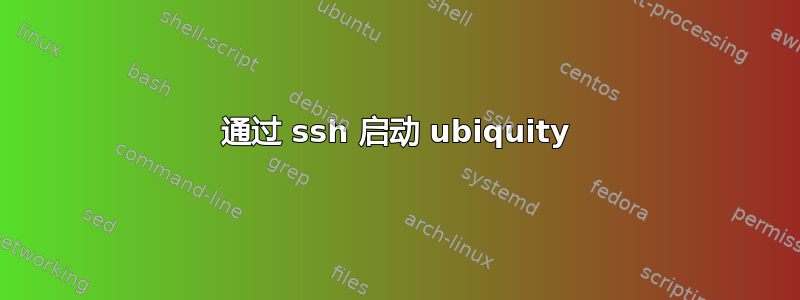
我正在尝试通过 ssh 启动 ubiquity。X11Forwarding 已启用。
我输入的是:
$ ssh [email protected]
[email protected]'s password:
Welcome to Ubuntu 20.04.3 LTS (GNU/Linux 5.11.0-27-generic x86_64)
* Documentation: https://help.ubuntu.com
* Management: https://landscape.canonical.com
* Support: https://ubuntu.com/advantage
Last login: Fri Nov 5 17:39:41 2021 from 192.168.1.4
kubuntu@kubuntu:~$ ubiquity kde_ui
Error executing command as another user: Not authorized
This incident has been reported.
kubuntu@kubuntu:~$
但通过sudo,它可以工作并打开 Ubiquity GUI:
kubuntu@kubuntu:~$ xhost
access control enabled, only authorized clients can connect
SI:localuser:root
kubuntu@kubuntu:~$ test -z "$XAUTHORITY" && export XAUTHORITY=$HOME/.Xauthority
kubuntu@kubuntu:~$ sudo ubiquity kde_ui
这样运行安装程序可以吗sudo?


