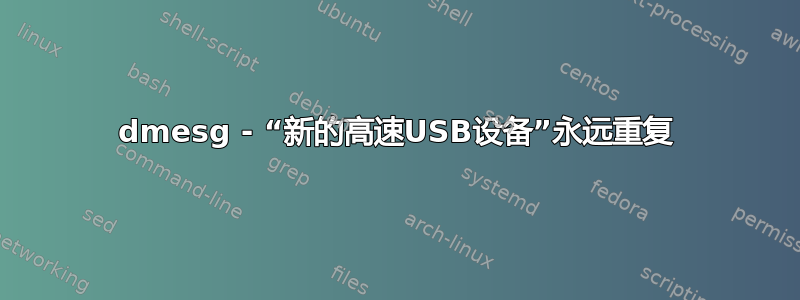
我在 VAIO 笔记本电脑上使用 Debian Jessie 8.5 64 位。如果我dmesg在我的系统上运行,我会得到以下信息:
[ 1031.025538] usb 1-1.2: new high-speed USB device number 62 using ehci-pci
[ 1031.293612] usb 1-1.2: new high-speed USB device number 63 using ehci-pci
[ 1031.561688] usb 1-1.2: new high-speed USB device number 64 using ehci-pci
[ 1031.829732] usb 1-1.2: new high-speed USB device number 65 using ehci-pci
[ 1032.097848] usb 1-1.2: new high-speed USB device number 66 using ehci-pci
[ 1032.365915] usb 1-1.2: new high-speed USB device number 67 using ehci-pci
[ 1032.633993] usb 1-1.2: new high-speed USB device number 68 using ehci-pci
上面的消息会永远重复,数字达到 127,然后重新开始。
除了光电鼠标之外,我没有连接任何 USB,如果我将其拆下,该消息不会改变也不会停止。
是什么导致了这种情况?我怎样才能阻止这种情况发生?我正在考虑硬件问题,但如果确实如此,我是否应该看到错误消息?
以下是该lspci命令的输出:
00:00.0 Host bridge: Intel Corporation Core Processor DRAM Controller (rev 02)
00:01.0 PCI bridge: Intel Corporation Core Processor PCI Express x16 Root Port (rev 02)
00:16.0 Communication controller: Intel Corporation 5 Series/3400 Series Chipset HECI Controller (rev 06)
00:1a.0 USB controller: Intel Corporation 5 Series/3400 Series Chipset USB2 Enhanced Host Controller (rev 05)
00:1b.0 Audio device: Intel Corporation 5 Series/3400 Series Chipset High Definition Audio (rev 05)
00:1c.0 PCI bridge: Intel Corporation 5 Series/3400 Series Chipset PCI Express Root Port 1 (rev 05)
00:1c.1 PCI bridge: Intel Corporation 5 Series/3400 Series Chipset PCI Express Root Port 2 (rev 05)
00:1c.2 PCI bridge: Intel Corporation 5 Series/3400 Series Chipset PCI Express Root Port 3 (rev 05)
00:1c.5 PCI bridge: Intel Corporation 5 Series/3400 Series Chipset PCI Express Root Port 6 (rev 05)
00:1d.0 USB controller: Intel Corporation 5 Series/3400 Series Chipset USB2 Enhanced Host Controller (rev 05)
00:1e.0 PCI bridge: Intel Corporation 82801 Mobile PCI Bridge (rev a5)
00:1f.0 ISA bridge: Intel Corporation Mobile 5 Series Chipset LPC Interface Controller (rev 05)
00:1f.2 SATA controller: Intel Corporation 5 Series/3400 Series Chipset 4 port SATA AHCI Controller (rev 05)
00:1f.3 SMBus: Intel Corporation 5 Series/3400 Series Chipset SMBus Controller (rev 05)
01:00.0 VGA compatible controller: Advanced Micro Devices, Inc. [AMD/ATI] Madison [Mobility Radeon HD 5650/5750 / 6530M/6550M]
01:00.1 Audio device: Advanced Micro Devices, Inc. [AMD/ATI] Redwood HDMI Audio [Radeon HD 5000 Series]
02:00.0 Network controller: Qualcomm Atheros AR9285 Wireless Network Adapter (PCI-Express) (rev 01)
03:00.0 SD Host controller: Ricoh Co Ltd MMC/SD Host Controller
03:00.1 System peripheral: Ricoh Co Ltd R5U2xx (R5U230 / R5U231 / R5U241) [Memory Stick Host Controller]
03:00.4 SD Host controller: Ricoh Co Ltd MMC/SD Host Controller
04:00.0 Ethernet controller: Marvell Technology Group Ltd. Yukon Optima 88E8059 [PCIe Gigabit Ethernet Controller with AVB] (rev 11)
3f:00.0 Host bridge: Intel Corporation Core Processor QuickPath Architecture Generic Non-core Registers (rev 02)
3f:00.1 Host bridge: Intel Corporation Core Processor QuickPath Architecture System Address Decoder (rev 02)
3f:02.0 Host bridge: Intel Corporation Core Processor QPI Link 0 (rev 02)
3f:02.1 Host bridge: Intel Corporation 1st Generation Core Processor QPI Physical 0 (rev 02)
3f:02.2 Host bridge: Intel Corporation 1st Generation Core Processor Reserved (rev 02)
3f:02.3 Host bridge: Intel Corporation 1st Generation Core Processor Reserved (rev 02)
这是lsusb输出:
Bus 002 Device 003: ID 04b3:310c IBM Corp. Wheel Mouse
Bus 002 Device 002: ID 8087:0020 Intel Corp. Integrated Rate Matching Hub
Bus 002 Device 001: ID 1d6b:0002 Linux Foundation 2.0 root hub
Bus 001 Device 004: ID 0c45:6409 Microdia Webcam
Bus 001 Device 002: ID 8087:0020 Intel Corp. Integrated Rate Matching Hub
Bus 001 Device 001: ID 1d6b:0002 Linux Foundation 2.0 root hub
更新:显然导致问题的 USB 设备是 Microdia 网络摄像头0c45:6409。上面lsusb是识别设备时显示的内容,但是当我得到“找到的 USB 设备”循环时,网络摄像头不在那里。我一开始没有注意到这一点,因为我已经有一段时间没有使用它了,从来没有注意到它有问题。显然,系统有时会识别该设备,有时则不会。重新启动根本没有帮助,显然它是完全随机的。我仍然不确定为什么会发生这种情况,看看这种行为将来是否会再次发生或以某种方式稳定下来。
答案1
我只是拔掉功能较差的设备。这是读卡器
lsusb拔掉插头之前和之后:
$ lsusb
Bus 002 Device 012: ID 22d9:2767
Bus 002 Device 001: ID 1d6b:0002 Linux Foundation 2.0 root hub
Bus 008 Device 001: ID 1d6b:0001 Linux Foundation 1.1 root hub
Bus 007 Device 001: ID 1d6b:0001 Linux Foundation 1.1 root hub
Bus 006 Device 002: ID 09da:c10a A4Tech Co., Ltd.
Bus 006 Device 001: ID 1d6b:0001 Linux Foundation 1.1 root hub
Bus 001 Device 001: ID 1d6b:0002 Linux Foundation 2.0 root hub
Bus 005 Device 001: ID 1d6b:0001 Linux Foundation 1.1 root hub
Bus 004 Device 001: ID 1d6b:0001 Linux Foundation 1.1 root hub
Bus 003 Device 001: ID 1d6b:0001 Linux Foundation 1.1 root hub
$ lsusb
Bus 002 Device 001: ID 1d6b:0002 Linux Foundation 2.0 root hub
Bus 008 Device 001: ID 1d6b:0001 Linux Foundation 1.1 root hub
Bus 007 Device 001: ID 1d6b:0001 Linux Foundation 1.1 root hub
Bus 006 Device 002: ID 09da:c10a A4Tech Co., Ltd.
Bus 006 Device 001: ID 1d6b:0001 Linux Foundation 1.1 root hub
Bus 001 Device 001: ID 1d6b:0002 Linux Foundation 2.0 root hub
Bus 005 Device 001: ID 1d6b:0001 Linux Foundation 1.1 root hub
Bus 004 Device 001: ID 1d6b:0001 Linux Foundation 1.1 root hub
Bus 003 Device 001: ID 1d6b:0001 Linux Foundation 1.1 root hub
日志中的洪水已停止


