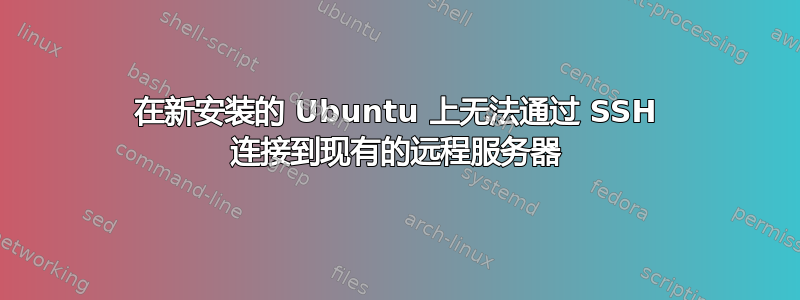
我构建了一台全新的 PC 并且正在运行,Ubuntu 20.04.3我有一个现有的服务器,我可以从我使用的每台其他计算机连接到该服务器,但是当我尝试从我的新 PC 通过 ssh 进入该服务器时,它在之后停滞debug1: Sending env LANG = en_US.UTF-8。
奇怪的是,在 15-20 次尝试中,它确实连接了 1 次。我很困惑,如果我无法从任何地方连接,那会更有意义,但这个新安装是唯一给我带来问题的。
我应该从哪里开始寻找呢?我对这个很迷茫。
编辑我认为它是 RaspberryPi sshd_config 上的 QoS 标头,不确定为什么只有 Ubuntu 20.04 遇到此问题,但似乎在配置中设置 IPQoS 0x00 可以解决问题。
这是我看到的输出:
user@nebula:~$ ssh -p 2215 [email protected] -v
OpenSSH_8.2p1 Ubuntu-4ubuntu0.3, OpenSSL 1.1.1f 31 Mar 2020
debug1: Reading configuration data /etc/ssh/ssh_config
debug1: /etc/ssh/ssh_config line 19: include /etc/ssh/ssh_config.d/*.conf matched no files
debug1: /etc/ssh/ssh_config line 21: Applying options for *
debug1: Connecting to 192.168.1.11 [192.168.1.11] port 2215.
debug1: Connection established.
debug1: identity file /home/user/.ssh/id_rsa type -1
debug1: identity file /home/user/.ssh/id_rsa-cert type -1
debug1: identity file /home/user/.ssh/id_dsa type -1
debug1: identity file /home/user/.ssh/id_dsa-cert type -1
debug1: identity file /home/user/.ssh/id_ecdsa type -1
debug1: identity file /home/user/.ssh/id_ecdsa-cert type -1
debug1: identity file /home/user/.ssh/id_ecdsa_sk type -1
debug1: identity file /home/user/.ssh/id_ecdsa_sk-cert type -1
debug1: identity file /home/user/.ssh/id_ed25519 type -1
debug1: identity file /home/user/.ssh/id_ed25519-cert type -1
debug1: identity file /home/user/.ssh/id_ed25519_sk type -1
debug1: identity file /home/user/.ssh/id_ed25519_sk-cert type -1
debug1: identity file /home/user/.ssh/id_xmss type -1
debug1: identity file /home/user/.ssh/id_xmss-cert type -1
debug1: Local version string SSH-2.0-OpenSSH_8.2p1 Ubuntu-4ubuntu0.3
debug1: Remote protocol version 2.0, remote software version OpenSSH_7.9p1 Raspbian-10+deb10u2+rpt1
debug1: match: OpenSSH_7.9p1 Raspbian-10+deb10u2+rpt1 pat OpenSSH* compat 0x04000000
debug1: Authenticating to 192.168.1.11:2215 as 'user'
debug1: SSH2_MSG_KEXINIT sent
debug1: SSH2_MSG_KEXINIT received
debug1: kex: algorithm: curve25519-sha256
debug1: kex: host key algorithm: ecdsa-sha2-nistp256
debug1: kex: server->client cipher: [email protected] MAC: <implicit> compression: none
debug1: kex: client->server cipher: [email protected] MAC: <implicit> compression: none
debug1: expecting SSH2_MSG_KEX_ECDH_REPLY
debug1: Server host key: ecdsa-sha2-nistp256 SHA256:nwATOKppUhvgXjD991ySsnsdmmOxS2aVbmE8wFh0lKw
debug1: Host '[192.168.1.11]:2215' is known and matches the ECDSA host key.
debug1: Found key in /home/user/.ssh/known_hosts:1
debug1: rekey out after 134217728 blocks
debug1: SSH2_MSG_NEWKEYS sent
debug1: expecting SSH2_MSG_NEWKEYS
debug1: SSH2_MSG_NEWKEYS received
debug1: rekey in after 134217728 blocks
debug1: Will attempt key: /home/user/.ssh/id_rsa
debug1: Will attempt key: /home/user/.ssh/id_dsa
debug1: Will attempt key: /home/user/.ssh/id_ecdsa
debug1: Will attempt key: /home/user/.ssh/id_ecdsa_sk
debug1: Will attempt key: /home/user/.ssh/id_ed25519
debug1: Will attempt key: /home/user/.ssh/id_ed25519_sk
debug1: Will attempt key: /home/user/.ssh/id_xmss
debug1: SSH2_MSG_EXT_INFO received
debug1: kex_input_ext_info: server-sig-algs=<ssh-ed25519,ssh-rsa,rsa-sha2-256,rsa-sha2-512,ssh-dss,ecdsa-sha2-nistp256,ecdsa-sha2-nistp384,ecdsa-sha2-nistp521>
debug1: SSH2_MSG_SERVICE_ACCEPT received
debug1: Authentications that can continue: publickey,password
debug1: Next authentication method: publickey
debug1: Trying private key: /home/user/.ssh/id_rsa
debug1: Trying private key: /home/user/.ssh/id_dsa
debug1: Trying private key: /home/user/.ssh/id_ecdsa
debug1: Trying private key: /home/user/.ssh/id_ecdsa_sk
debug1: Trying private key: /home/user/.ssh/id_ed25519
debug1: Trying private key: /home/user/.ssh/id_ed25519_sk
debug1: Trying private key: /home/user/.ssh/id_xmss
debug1: Next authentication method: password
[email protected]'s password:
debug1: Authentication succeeded (password).
Authenticated to 192.168.1.11 ([192.168.1.11]:2215).
debug1: channel 0: new [client-session]
debug1: Requesting [email protected]
debug1: Entering interactive session.
debug1: pledge: network
debug1: client_input_global_request: rtype [email protected] want_reply 0
debug1: Sending environment.
debug1: Sending env LANG = en_US.UTF-8


