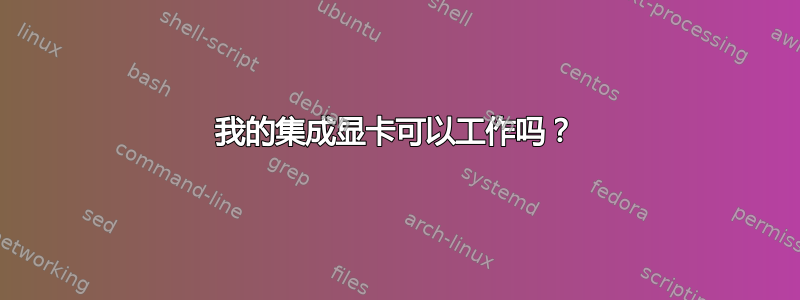
以下命令的结果如下所示:
命令:
lspci -vnnn | perl -lne 'print if /^\d+\:.+(\[\S+\:\S+\])/' | grep VGA
输出:
00:02.0 VGA compatible controller [0300]: Intel Corporation Device [8086:4c8a] (rev 04) (prog-if 00 [VGA controller])
命令:
lspci -k | grep -EA3 'VGA|3D|Display'
输出:
00:02.0 VGA compatible controller: Intel Corporation Device 4c8a (rev 04)
DeviceName: Onboard - Video
Subsystem: Micro-Star International Co., Ltd. [MSI] Device 7d16
00:08.0 System peripheral: Intel Corporation Device 4c11 (rev 01)
我的集成 gpu 是否正常工作?的结果我正在使用 Ubuntu 20.04。我的 CPU 是 Intel Core i7 11700K,配备 UHD 750 GPU。我没有任何独立显卡。
答案1
您可以尝试使用 mesa-utils :
sudo apt install mesa-utils
在终端中输入此命令:
glxinfo|egrep "OpenGL vendor|OpenGL renderer"
结果 :
OpenGL vendor string: X.Org
OpenGL renderer string: **example of graphical card**)
在上面的例子中,在一台有两个显卡的电脑上,图形卡示例用来。
您也可以尝试使用 lshw :
sudo apt install lshw
lshw -C display
或者使用 lspci :
sudo update-pciids
lspci | egrep "3D|VGA"


