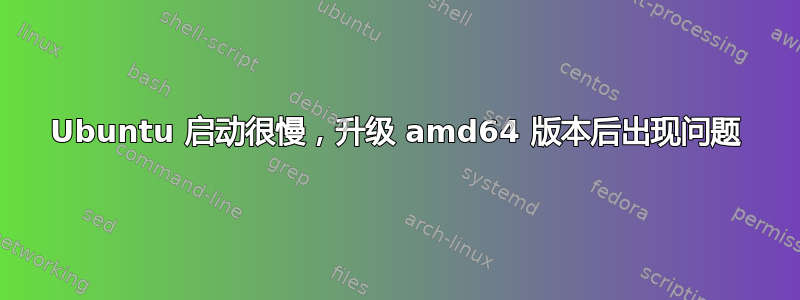
我从 18.04 更新到了 20.04,更新之前速度很慢,我该怎么做才能运行得更好。我的意思是,当我启动电脑时,需要 5 分钟才能加载到登录屏幕,登录后需要 10 分钟才能开始正常工作,我打开 Firefox,网页加载就像 1998 年一样,加载时间太大,我没有提到我是否运行了某个程序。目前我有 4GB 内存。任何建议都会受到欢迎。如果需要发布一些命令的输出,我准备好了。Ubuntu 版本
5.11.0-41-generic #45~20.04.1-Ubuntu SMP Wed Nov 10 10:20:10 UTC 2021 x86_64 x86_64 x86_64 GNU/Linux
笔记本电脑数据
description: Laptop
product: Latitude E6410
vendor: Dell Inc.
version: 0001
serial: 77031P1
width: 64 bits
capabilities: smbios-2.6 dmi-2.6 smp vsyscall32
/etc/fstab 输出:
# /etc/fstab: static file system information.
#
# Use 'blkid' to print the universally unique identifier for a
# device; this may be used with UUID= as a more robust way to name devices
# that works even if disks are added and removed. See fstab(5).
#
# <file system> <mount point> <type> <options> <dump> <pass>
# / was on /dev/sda5 during installation
UUID=612c62a6-d6b0-41c6-b970-4de20dc9034d / ext4 errors=remount-ro 0 1
# /boot/efi was on /dev/sda1 during installation
UUID=17AC-6200 /boot/efi vfat umask=0077 0 1
/swapfile none swap sw 0 0
另外,我有不同的用户帐户,但不知何故我丢失了它,我忘记了密码,我从启动菜单做了一些更改,我创建了一个新帐户,但我所有的旧数据都丢失了,硬盘容量现在变小了,我想其余的都被锁定在另一个帐户中。
/0/8/0.0.0 /dev/sda disk 160GB WDC WD1600BEKT-7
/0/8/0.0.0/1 volume 512MiB Windows FAT volume
/0/8/0.0.0/2 /dev/sda2 volume 148GiB Extended partition
/0/8/0.0.0/2/5 /dev/sda5 volume 148GiB EXT4 volume
免费-h:
total used free shared buff/cache available
Mem: 3,8Gi 2,5Gi 150Mi 57Mi 1,2Gi 1,0Gi
Swap: 2,0Gi 8,0Mi 2,0Gi


