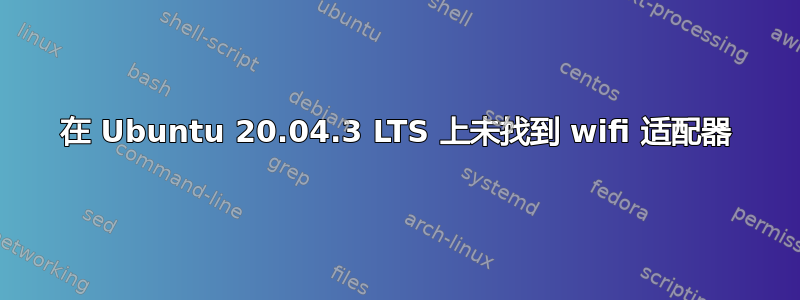
我找到了很多关于这个问题的答案,但这些答案对我都不起作用。这个问题发生在我的 MSI modern 15 (Ryzen 5 5500U) 笔记本电脑上全新安装后。
命令输出sudo lshw -C network:
*-network UNCLAIMED
description: Network controller
product: MEDIATEK Corp.
vendor: MEDIATEK Corp.
physical id: 0
bus info: pci@0000:01:00.0
version: 00
width: 64 bits
clock: 33MHz
capabilities: pciexpress msi pm cap_list
configuration: latency=0
resources: memory:e0300000-e03fffff memory:e0400000-e0403fff memory:e0404000-e0404fff
*-network
description: Ethernet interface
physical id: 1
bus info: usb@3:2
logical name: usb0
serial: f6:2d:03:39:54:21
capabilities: ethernet physical
configuration: broadcast=yes driver=rndis_host driverversion=5.11.0-41-generic firmware=RNDIS device link=yes multicast=yes
‘lspci’ 命令的输出
00:00.0 Host bridge: Advanced Micro Devices, Inc. [AMD] Renoir Root Complex
00:00.2 IOMMU: Advanced Micro Devices, Inc. [AMD] Renoir IOMMU
00:01.0 Host bridge: Advanced Micro Devices, Inc. [AMD] Renoir PCIe Dummy Host Bridge
00:01.2 PCI bridge: Advanced Micro Devices, Inc. [AMD] Renoir PCIe GPP Bridge
00:01.3 PCI bridge: Advanced Micro Devices, Inc. [AMD] Renoir PCIe GPP Bridge
00:02.0 Host bridge: Advanced Micro Devices, Inc. [AMD] Renoir PCIe Dummy Host Bridge
00:02.4 PCI bridge: Advanced Micro Devices, Inc. [AMD] Renoir PCIe GPP Bridge
00:08.0 Host bridge: Advanced Micro Devices, Inc. [AMD] Renoir PCIe Dummy Host Bridge
00:08.1 PCI bridge: Advanced Micro Devices, Inc. [AMD] Renoir Internal PCIe GPP Bridge to Bus
00:14.0 SMBus: Advanced Micro Devices, Inc. [AMD] FCH SMBus Controller (rev 51)
00:14.3 ISA bridge: Advanced Micro Devices, Inc. [AMD] FCH LPC Bridge (rev 51)
00:18.0 Host bridge: Advanced Micro Devices, Inc. [AMD] Renoir Device 24: Function 0
00:18.1 Host bridge: Advanced Micro Devices, Inc. [AMD] Renoir Device 24: Function 1
00:18.2 Host bridge: Advanced Micro Devices, Inc. [AMD] Renoir Device 24: Function 2
00:18.3 Host bridge: Advanced Micro Devices, Inc. [AMD] Renoir Device 24: Function 3
00:18.4 Host bridge: Advanced Micro Devices, Inc. [AMD] Renoir Device 24: Function 4
00:18.5 Host bridge: Advanced Micro Devices, Inc. [AMD] Renoir Device 24: Function 5
00:18.6 Host bridge: Advanced Micro Devices, Inc. [AMD] Renoir Device 24: Function 6
00:18.7 Host bridge: Advanced Micro Devices, Inc. [AMD] Renoir Device 24: Function 7
01:00.0 Network controller: MEDIATEK Corp. Device 0608
02:00.0 Unassigned class [ff00]: Realtek Semiconductor Co., Ltd. RTS525A PCI Express Card Reader (rev 01)
03:00.0 Non-Volatile memory controller: Micron Technology Inc Device 5404 (rev 03)
04:00.0 VGA compatible controller: Advanced Micro Devices, Inc. [AMD/ATI] Device 164c (rev c2)
04:00.1 Audio device: Advanced Micro Devices, Inc. [AMD/ATI] Device 1637
04:00.2 Encryption controller: Advanced Micro Devices, Inc. [AMD] Family 17h (Models 10h-1fh) Platform Security Processor
04:00.3 USB controller: Advanced Micro Devices, Inc. [AMD] Renoir USB 3.1
04:00.4 USB controller: Advanced Micro Devices, Inc. [AMD] Renoir USB 3.1
04:00.5 Multimedia controller: Advanced Micro Devices, Inc. [AMD] Raven/Raven2/FireFlight/Renoir Audio Processor (rev 01)
04:00.6 Audio device: Advanced Micro Devices, Inc. [AMD] Family 17h (Models 10h-1fh) HD Audio Controller
命令输出lspci -vvnn | grep -A 9 Network:
01:00.0 Network controller [0280]: MEDIATEK Corp. Device [14c3:0608]
Subsystem: MEDIATEK Corp. Device [14c3:0608]
Control: I/O- Mem- BusMaster- SpecCycle- MemWINV- VGASnoop- ParErr- Stepping- SERR- FastB2B- DisINTx-
Status: Cap+ 66MHz- UDF- FastB2B- ParErr- DEVSEL=fast >TAbort- <TAbort- <MAbort- >SERR- <PERR- INTx-
Interrupt: pin A routed to IRQ 255
Region 0: Memory at e0300000 (64-bit, prefetchable) [disabled] [size=1M]
Region 2: Memory at e0400000 (64-bit, prefetchable) [disabled] [size=16K]
Region 4: Memory at e0404000 (64-bit, prefetchable) [disabled] [size=4K]
Capabilities: <access denied>
命令输出modinfo mt7921e | grep alias:
alias: pci:v000014C3d00007961sv*sd*bc*sc*i*
供您参考:我在安装时禁用了安全启动和快速启动选项,因为许多人在启用它们时遇到了“未找到 wifi 适配器”之类的问题。
如果你们有人能告诉我现在我能做什么,这对我真的很有帮助。
更新:删除了不正确的 Broadcom 驱动程序(从命令Kernel modules: wl中消失)lspci -vvnn
更新2:我按照 chili555 给出的答案做了,呼……!成功了。非常感谢你们这些了不起的人。
答案1
MEDIATEK 公司设备 [14c3:0608]
此特定 pci.id 最近已添加到驱动程序 mt7921e 的别名中。参考:https://www.spinics.net/lists/linux-wireless/msg217303.html
在该补丁达到标准 Ubuntu 内核之前,我们可能会像您证明的那样,使用 udev 操作添加 pci.id。从终端:
sudo nano /etc/modprobe.d/mt7921e.conf
在此新文件中添加一行:
alias pci:v000014C3d00000608sv*sd*bc*sc*i* mt7921e
仔细校对。保存(Ctrl+o 后按 Enter)并退出(Ctrl+x 后按 Enter)文本编辑器 nano。
接下来,执行以下操作:
sudo nano /etc/udev/rules.d/99-mt7921e.rules
添加一行:
SUBSYSTEM=="drivers", DEVPATH=="/bus/pci/drivers/mt7921e", ATTR{new_id}="14c3 0608"
仔细校对,按上述方法保存并退出。
您的无线网络现在应该可以正常工作了。为了确认,请重新启动进行测试。


