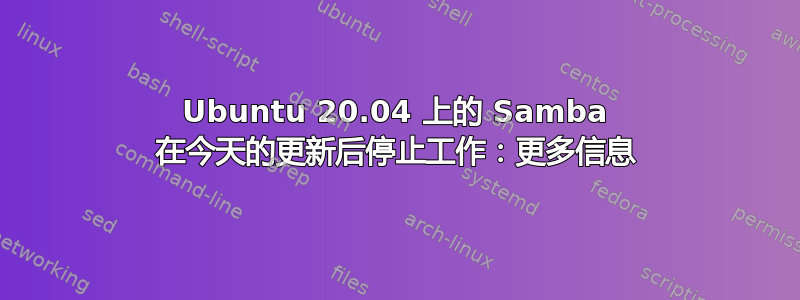
检查 smbd。
smbd --version
Version 4.13.14-Ubuntu
以下smb.conf在今天更新之前一直有效。来自:
sudo nano /etc/samba/smb.conf
朝向文件顶部:
# Change this to the workgroup/NT-domain name your Samba server will part of
workgroup = CES
client min protocol = NT1
# server string is the equivalent of the NT Description field
server string = %h server (Samba, Ubuntu)
文件底部:
[Samba_Share_Private]
local master = yes
preferred master = yes
# comment needs username and password to access
path = /home/u23_admin/Samba_Share
browseable = yes
quest ok = no
writable = yes
valid users = @samba
4.13.14 版本有什么问题?
如果不是,smb.conf也许是别的。
答案1
对于遇到此问题的任何其他人,我今天也遇到了这个问题。
经过一些故障排除后,我发现问题出在调用已关闭/未分配 IP 的网络接口。我最近在 10gb NIC 上遇到了问题,于是又回到了 1gb 端口,这显然导致 smbd 核心转储,因为在 smb.conf 中为选项指定了旧 NIC interfaces。
以下内容有助于故障排除,请注意警告:
sudo smbd --log-stdout -F
Failed to create /var/log/samba/cores for user 0 with mode 0700
Unable to setup corepath for smbd: File exists
smbd version 4.13.17-Ubuntu started.
Copyright Andrew Tridgell and the Samba Team 1992-2020
WARNING: no network interfaces found
daemon_ready: daemon 'smbd' finished starting up and ready to serve connections
open_sockets_smbd: No sockets available to bind to.


