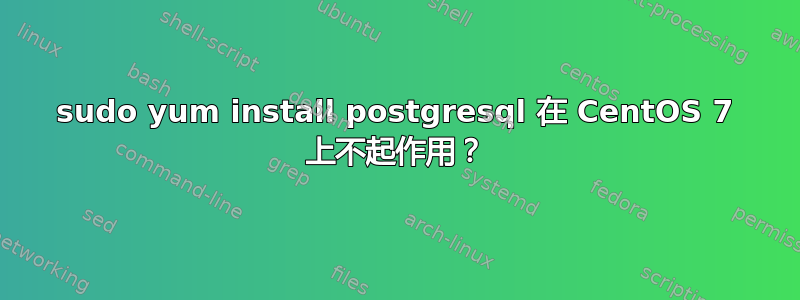
我正在尝试在 CentOS 7 上安装 PostgreSQL(按照本指南安装 Discourse)但是当我发出这个命令时:
sudo yum install postgresql91-server.x86_64 postgresql91-contrib.x86_64 postgresql91-devel.x86_64
我收到此错误:
Loaded plugins: fastestmirror base | 3.6 kB 00:00:00 epel/x86_64/metalink | 24 kB 00:00:00 extras | 3.4 kB 00:00:00 nginx | 2.9 kB 00:00:00 http://yum.postgresql.org/9.1/redhat/rhel-7-x86_64/repodata/repomd.xml: [Errno 14] HTTP Error 404 - Not Found Trying other mirror. To address this issue please refer to the below knowledge base article
https://access.redhat.com/articles/1320623
If above article doesn't help to resolve this issue please create a bug on https://bugs.centos.org/
One of the configured repositories failed (PostgreSQL 9.1 7 - x86_64), and yum doesn't have enough cached data to continue. At this point the only safe thing yum can do is fail. There are a few ways to work "fix" this:
1. Contact the upstream for the repository and get them to fix the problem.
2. Reconfigure the baseurl/etc. for the repository, to point to a working
upstream. This is most often useful if you are using a newer
distribution release than is supported by the repository (and the
packages for the previous distribution release still work).
3. Disable the repository, so yum won't use it by default. Yum will then
just ignore the repository until you permanently enable it again or use
--enablerepo for temporary usage:
yum-config-manager --disable pgdg91
4. Configure the failing repository to be skipped, if it is unavailable.
Note that yum will try to contact the repo. when it runs most commands,
so will have to try and fail each time (and thus. yum will be be much
slower). If it is a very temporary problem though, this is often a nice
compromise:
yum-config-manager --save --setopt=pgdg91.skip_if_unavailable=true
failure: repodata/repomd.xml from pgdg91: [Errno 256] No more mirrors to try. http://yum.postgresql.org/9.1/redhat/rhel-7-x86_64/repodata/repomd.xml: [Errno 14] HTTP Error 404 - Not Found
关于如何解决这个问题有任何提示吗?
答案1
在 CentOS 7 上安装 PostgreSQL(64 位);运行以下命令:
wget https://download.postgresql.org/pub/repos/yum/9.6/redhat/rhel-7-x86_64/pgdg-centos96-9.6-1.noarch.rpm
rpm -Uvh http://yum.postgresql.org/9.6/redhat/rhel-7-x86_64/pgdg-centos96-9.6-1.noarch.rpm
yum update
yum -y install postgresql96-server postgresql96-devel postgresql96-contrib
初始化postgresql数据库:
/usr/pgsql-9.6/bin/postgresql96-setup initdb
启动 postgresql 服务并在启动时启用它:
systemctl enable postgresql-9.6
systemctl start postgresql-9.6
答案2
首先,从这个页面PostgreSQL 存储库包,找到您要安装的 PostgreSQL 版本并复制链接。
然后,使用您复制的链接运行此命令:
#sudo yum install https://download.postgresql.org/pub/repos/yum/9.5/redhat/rhel-7-x86_64/pgdg-centos95-9.5-2.noarch.rpm
在那之后:
#sudo yum install -y postgresql95-server.x86_64 postgresql95-contrib.x86_64 postgresql95-libs.x86_64
#/usr/pgsql-9.5/bin/postgresql95-setup initdb
#sudo systemctl start postgresql-9.5.service
另外,如果你想在启动时启动 PostgreSQL:
#sudo systemctl enable postgresql-9.5.service


