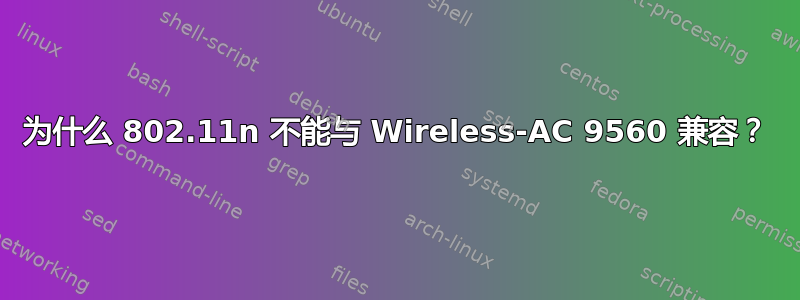
WIFI 仅在我添加时有效:options iwlwifi 11n_disable=1查看/etc/modprobe.d/iwlwifi.confhttps://wiki.archlinux.org/title/Network_configuration/Wireless#iwlwifi
我需要使用802.11n,所以我尝试注释行options iwlwifi 11n_disable=1,重新启动系统,WIFI 不工作并且dmesg仍然打印:
(MAC 地址相同,我用 XX 替换它。)
[ 57.556282] wlo1: authenticate with XX:XX:XX:XX:XX:XX
[ 57.561958] wlo1: send auth to XX:XX:XX:XX:XX:XX (try 1/3)
[ 57.613865] wlo1: authenticated
[ 57.618280] wlo1: associate with XX:XX:XX:XX:XX:XX (try 1/3)
[ 57.722239] wlo1: associate with XX:XX:XX:XX:XX:XX (try 2/3)
[ 57.826210] wlo1: associate with XX:XX:XX:XX:XX:XX (try 3/3)
[ 57.934293] wlo1: association with XX:XX:XX:XX:XX:XX timed out
[ 65.558758] wlo1: authenticate with XX:XX:XX:XX:XX:XX
[ 65.565087] wlo1: send auth to XX:XX:XX:XX:XX:XX (try 1/3)
[ 65.627537] wlo1: authenticated
[ 65.634256] wlo1: associate with XX:XX:XX:XX:XX:XX (try 1/3)
[ 65.738333] wlo1: associate with XX:XX:XX:XX:XX:XX (try 2/3)
[ 65.850198] wlo1: associate with XX:XX:XX:XX:XX:XX (try 3/3)
[ 65.974282] wlo1: association with XX:XX:XX:XX:XX:XX timed out
[ 78.401729] wlo1: authenticate with XX:XX:XX:XX:XX:XX
[ 78.406747] wlo1: send auth to XX:XX:XX:XX:XX:XX (try 1/3)
[ 78.477221] wlo1: authenticated
[ 78.478235] wlo1: associate with XX:XX:XX:XX:XX:XX (try 1/3)
[ 78.582448] wlo1: associate with XX:XX:XX:XX:XX:XX (try 2/3)
[ 78.690357] wlo1: associate with XX:XX:XX:XX:XX:XX (try 3/3)
[ 78.798380] wlo1: association with XX:XX:XX:XX:XX:XX timed out
并且系统无法连接到路由器。那么802.11n仍然无法正常工作吗?
系统:Ubuntu 20.04 及其所有更新
WIFI 卡:无线-AC 9560
路由器:TP-Link Archer C6(硬件:Archer C6 v2.0,固件:1.3.7 Build 20220613)
路由器设置:
安全性:WPA/WPA2-个人
版本:自动 | WPA-PSK | WPA2-PSK——全部尝试过
加密:TKIP | AES——两种都尝试过
模式:“802.11 b/g/n 混合”|“仅 802.11 n”——两种都尝试过
信道宽度:自动
信道:自动
更改后路由器总是重新启动。
计算机设置:
安全性:WPA/WPA2-个人
另一台笔记本电脑的 Windows 10 连接在 802.11n 下完美运行。
附加信息:有时dmesg会显示:iwlwifi 0000:00:14.3: Unhandled alg: 0xc040071b系统已断开网络连接,系统显示密码对话框。确认密码,网络连接已建立并再次工作。


