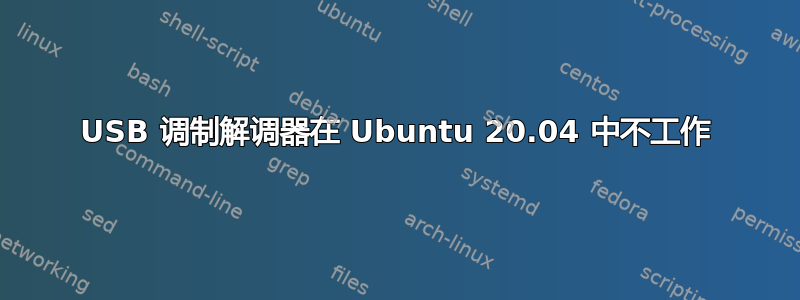
我有这个调制解调器,它在 Windows 10 中运行良好,但在 ubuntu 中根本检测不到。/home/johnk/Documents/1.jpg 它的背面有以下信息。
型号:BD-6818 HSDPA 无线数据卡 USB 棒 BD TECHNOLOGY (HK) CO.LIMITED
lsusb 未检测到它,我从 dmesg 收到此消息
[ 3706.384952] usb 2-1: new high-speed USB device number 37 using xhci_hcd
[ 3712.520202] usb usb2-port1: Cannot enable. Maybe the USB cable is bad?
[ 3713.500576] usb usb2-port1: Cannot enable. Maybe the USB cable is bad?
[ 3713.500653] usb usb2-port1: attempt power cycle
[ 3714.549241] usb usb2-port1: Cannot enable. Maybe the USB cable is bad?
[ 3715.517706] usb usb2-port1: Cannot enable. Maybe the USB cable is bad?
[ 3715.517805] usb usb2-port1: unable to enumerate USB device
[ 3716.514848] usb usb2-port1: Cannot enable. Maybe the USB cable is bad?
[ 3717.508167] usb usb2-port1: Cannot enable. Maybe the USB cable is bad?
[ 3717.508252] usb usb2-port1: attempt power cycle
[ 3718.584187] usb usb2-port1: Cannot enable. Maybe the USB cable is bad?
我曾经被 USB 设备检测到......
Manufacturer=Qualcomm,incoparated
product=qualcomm cdma technologies msm
...
但再也不会了。
我认为我已经尝试了 Google 的大部分内容,但都无济于事。我是不是错过了什么,它们不只在 ubuntu 中有效。


