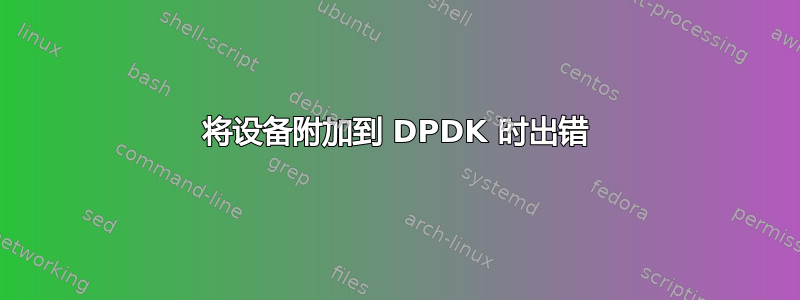
在 Ubuntu 上向 OVS 绑定添加接口时将设备附加到 DPDK 时出错。
- Ubuntu 20.04.3
- DPDK 19.11.10
- OVS 2.13.3
- NIC Intel x710(固件 7.10)
命令:
ovs-vsctl add-bond ovsbr0 bond0 ens2f0 ens2f1 ens3f0 ens3f1 \
-- set Interface ens2f0 type=dpdk "options:dpdk-devargs=0000:5e:00.0" \
-- set Interface ens2f1 type=dpdk "options:dpdk-devargs=0000:5e:00.1" \
-- set Interface ens3f0 type=dpdk "options:dpdk-devargs=0000:d8:00.0" \
-- set Interface ens3f1 type=dpdk "options:dpdk-devargs=0000:d8:00.1"
输出:
ovs-vsctl: Error detected while setting up 'ens2f0': Error attaching device '0000:5e:00.0' to DPDK. See ovs-vswitchd log for details.
ovs-vsctl: Error detected while setting up 'ens2f1': Error attaching device '0000:5e:00.1' to DPDK. See ovs-vswitchd log for details.
ovs-vsctl: Error detected while setting up 'ens3f0': Error attaching device '0000:d8:00.0' to DPDK. See ovs-vswitchd log for details.
ovs-vsctl: Error detected while setting up 'ens3f1': Error attaching device '0000:d8:00.1' to DPDK. See ovs-vswitchd log for details.
ovs-vsctl: The default log directory is "/var/log/openvswitch".
/var/log/openvswitch/ovs-vswitchd.log
2022-01-03T16:00:05.776Z|00083|dpdk|ERR|EAL: Driver cannot attach the device (0000:d8:00.1)
2022-01-03T16:00:05.776Z|00084|dpdk|ERR|EAL: Failed to attach device on primary process
2022-01-03T16:00:05.776Z|00085|netdev_dpdk|WARN|Error attaching device '0000:d8:00.1' to DPDK
2022-01-03T16:00:05.776Z|00086|netdev|WARN|ens3f1: could not set configuration (Invalid argument)
2022-01-03T16:00:05.776Z|00087|dpdk|ERR|Invalid port_id=32
VT-d 支持已启用:
cat /proc/cmdline
BOOT_IMAGE=/boot/vmlinuz-5.4.0-91-generic root=UUID=2849776f-b167-447f-a5d1-ea4b5c831c35 ro iommu=pt intel_iommu=on
我用PCI-V1.0司机。
DMAR:
$ grep -i dmar charlie-dmesg2.yml | grep -i iommu
[ 0.703534] DMAR: IOMMU enabled
[ 1.353766] DMAR-IR: IOAPIC id 12 under DRHD base 0xc5ffc000 IOMMU 6
[ 1.353767] DMAR-IR: IOAPIC id 11 under DRHD base 0xb87fc000 IOMMU 5
[ 1.353768] DMAR-IR: IOAPIC id 10 under DRHD base 0xaaffc000 IOMMU 4
[ 1.353770] DMAR-IR: IOAPIC id 18 under DRHD base 0xfbffc000 IOMMU 3
[ 1.353771] DMAR-IR: IOAPIC id 17 under DRHD base 0xee7fc000 IOMMU 2
[ 1.353773] DMAR-IR: IOAPIC id 16 under DRHD base 0xe0ffc000 IOMMU 1
[ 1.353774] DMAR-IR: IOAPIC id 15 under DRHD base 0xd37fc000 IOMMU 0
[ 1.353775] DMAR-IR: IOAPIC id 8 under DRHD base 0x9d7fc000 IOMMU 7
[ 1.353777] DMAR-IR: IOAPIC id 9 under DRHD base 0x9d7fc000 IOMMU 7
仅在 Ubuntu 自动安装的情况下才会出现此问题。手动安装的 Ubuntu 可以正常工作。
答案1
添加pci=realloc=on内核启动参数解决了我的问题


