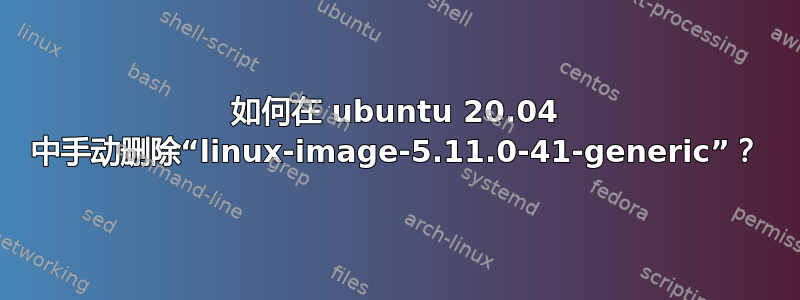
如何linux-image-5.11.0-41-generic在 ubuntu 20.04 中手动删除?
当我尝试更新、安装、删除包时出现这样的错误。
(Reading database ... 211704 files and directories currently installed.)
Removing linux-image-5.11.0-41-generic (5.11.0-41.45~20.04.1) ...
/etc/kernel/postrm.d/initramfs-tools:
update-initramfs: Deleting /boot/initrd.img-5.11.0-41-generic
/etc/kernel/postrm.d/zz-update-grub:
Sourcing file `/etc/default/grub.d/init-select.cfg'
Generating grub configuration file ...
Script `/boot/grub/grub.cfg.new' contains no commands and will do nothing
Syntax errors are detected in generated GRUB config file.
Ensure that there are no errors in /etc/default/grub
and /etc/grub.d/* files or please file a bug report with
/boot/grub/grub.cfg.new file attached.
run-parts: /etc/kernel/postrm.d/zz-update-grub exited with return code 1
dpkg: error processing package linux-image-5.11.0-41-generic (--remove):
installed linux-image-5.11.0-41-generic package post-removal script subpr
ocess returned error exit status 1
dpkg: too many errors, stopping
Errors were encountered while processing:
linux-image-5.11.0-41-generic
Processing was halted because there were too many errors.
E: Sub-process /usr/bin/dpkg returned an error code (1)
如何修复它。
我尝试了下面提到的所有可能性:
自动删除、清除、删除、dpkg、修复损坏等。如何手动删除它?
注意:我的电脑运行正常,没有任何问题,启动正常。我可以使用笔记本电脑,但主要问题是我无法安装、删除或修复任何软件包。


