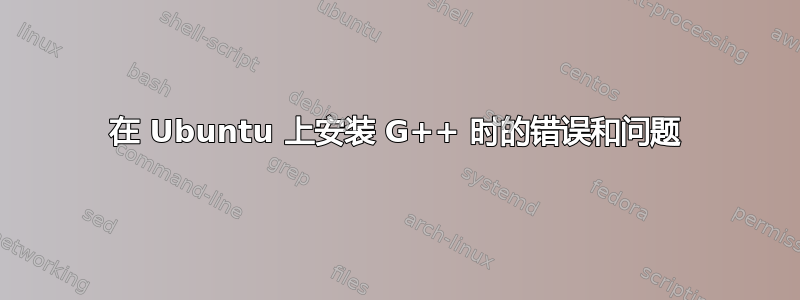
尝试安装 g++ 时遇到此错误:
$ sudo apt-get install g++
[sudo] password for eisha:
Reading package lists... Done
Building dependency tree
Reading state information... Done
Some packages could not be installed. This may mean that you have
requested an impossible situation or if you are using the unstable
distribution that some required packages have not yet been created
or been moved out of Incoming.
The following information may help to resolve the situation:
The following packages have unmet dependencies:
g++ : Depends: g++-9 (>= 9.3.0-3~) but it is not going to be installed
E: Unable to correct problems, you have held broken packages.
以下是该命令的输出$ apt policy g++:
$ apt policy g++
g++:
Installed: (none)
Candidate: 4:9.3.0-1ubuntu2
Version table:
4:9.3.0-1ubuntu2 500
500 http://us.archive.ubuntu.com/ubuntu focal/main amd64 Packages
以下是该命令的输出$ apt policy g++-9:
$ apt policy g++-9
g++-9:
Installed: (none)
Candidate: 9.3.0-17ubuntu1~20.04
Version table:
9.3.0-17ubuntu1~20.04 500
500 http://security.ubuntu.com/ubuntu focal-security/main amd64 Packages
9.3.0-10ubuntu2 500
500 http://us.archive.ubuntu.com/ubuntu focal/main amd64 Packages
是的,我确实尝试过:sudo apt install build-essential并且输出如下:
sudo apt install build-essential
[sudo] password for eisha:
Reading package lists... Done
Building dependency tree
Reading state information... Done
Some packages could not be installed. This may mean that you have
requested an impossible situation or if you are using the unstable
distribution that some required packages have not yet been created
or been moved out of Incoming.
The following information may help to resolve the situation:
The following packages have unmet dependencies:
build-essential : Depends: libc6-dev but it is not going to be installed or
libc-dev
Depends: g++ (>= 4:9.2) but it is not going to be installed
E: Unable to correct problems, you have held broken packages.
是的,我也尝试过,sudo apt update
我得到了一个很长的输出,结尾几行是:
Last modification reported: Wed, 26 Jan 2022 19:25:00 +0000
Release file created at: Wed, 26 Jan 2022 16:17:36 +0000
W: Failed to fetch http://us.archive.ubuntu.com/ubuntu/dists/focal-updates/restricted/i18n/Translation-en.xz
E: Failed to fetch http://us.archive.ubuntu.com/ubuntu/dists/focal-updates/universe/binary-amd64/Packages.xz
W: Some index files failed to download. They have been ignored, or old ones used instead
答案1
总结:降级libc6到libc6=2.31-0ubuntu9.2并安装build-essential。
您没有启用所需的存储库。此外,软件包的版本已损坏。
apt-cache policy g++通过在 Ubuntu 20.04 上运行,我得到:
g++:
Installed: (none)
Candidate: 4:9.3.0-1ubuntu2
Version table:
4:9.3.0-1ubuntu2 500
500 http://mirrors.my mirror.com/ubuntu focal/main amd64 Packages
因此,您必须启用main存储库。
运行:
sudo add-apt-repository main && sudo apt update
启用main存储库后,安装正确版本的libc6:
sudo apt install --reinstall libc6=2.31-0ubuntu9.2
不要跑apt upgrade。
现在,更新并清理:
sudo apt update
sudo apt clean
sudo apt autoremove
sudo apt -f install
现在,安装元包,build-essential以安装g++:
sudo apt install aptitude
sudo aptitude -f install build-essential
如果上述方法不起作用,请尝试恢复默认存储库并使用aptitude安装 build-essential:
sudo mkdir ~/answer && cd ~/answer/ && sudo wget https://gist.githubusercontent.com/ishad0w/788555191c7037e249a439542c53e170/raw/3822ba49241e6fd851ca1c1cbcc4d7e87382f484/sources.list && sudo sed -i "s/focal/$(lsb_release -c -s)/" ~/answer/sources.list && sudo mv ~/answer/sources.list /etc/apt/ && sudo apt update && sudo apt upgrade && sudo rm -rf ~/answer
sudo aptitude -f install build-essential
还是没用?
编辑您的问题以包括:
sudo apt install libc6-devsudo apt updateapt-cache policy libc6apt-cache policy libc-dev
添加这些详细信息后请 ping 我;)
答案2
首先,更新包索引sudo apt update。
在 Ubuntu 20.04 上安装 C++ 编译器的推荐方法是安装整个开发包build-essential。
要安装,请运行以下命令:
$ sudo apt install build-essential
然后检查是否已成功安装:
$ g++ --version
您应该获得类似以下的输出:
$ g++ --version
gcc (Ubuntu 9.2.1-17ubuntu1) 9.2.1 20191102


