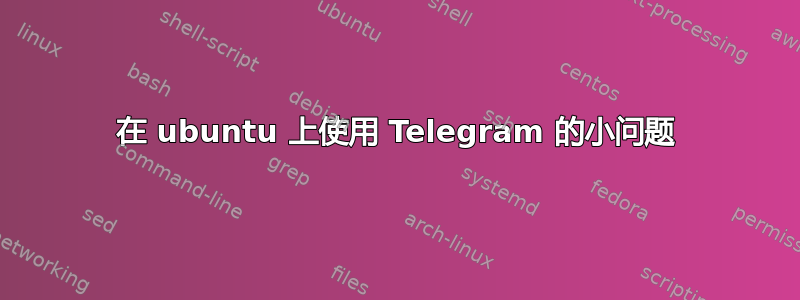
Ubuntu 20.04。我已经从官方网页下载了 tarball 并安装了 telegram,然后输入了命令
tar -xvf tsetup.2.7.1.tar
sudo mv Telegram/ /opt/telegram
sudo ln -sf /opt/telegram/Telegram /usr/bin/telegram
我不喜欢的是 1)单击“显示应用程序”按钮时出现的所有应用程序中没有图标;2)使用命令行中的命令 telegram 启动电报,电报打开,但我收到错误
[ALSOFT] (EE) Failed to set real-time priority for thread: Operation not permitted (1)
error: : cannot open
error: : cannot open
error: : cannot open
有没有办法使用图标并避免出现尴尬的错误?我也尝试过从 snap 或使用 ubuntu 软件中心安装电报,但我不得不删除它,因为当将 pdf 文件作为附件发送到消息时,计算机会冻结,我被迫通过按下开启按钮来停止它(这是另一个问题......可能是另一个问题)
答案1
要从 deb-package 安装 Telegram,请使用著名好 PPA如下:
sudo add-apt-repository ppa:atareao/telegram
sudo apt-get update
sudo apt-get install telegram


