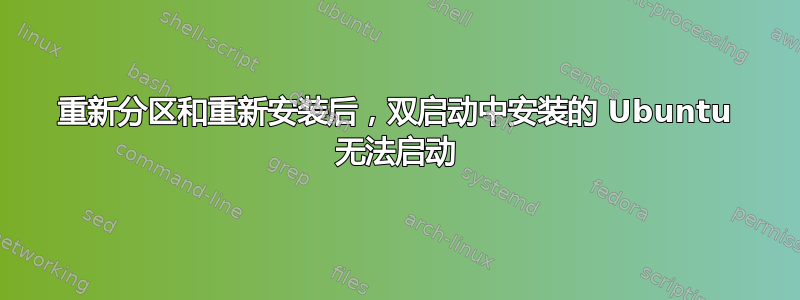
我不得不重新安装 Ubuntu 20.04 双启动,并将其与之前运行良好的 Windows 10 PC 结合使用。我重新分区后重新安装,以便为 Linux 提供更多空间。
尽管我可以通过 GParted 看到它,但我无法再访问 Ubuntu 操作系统。sda3 是 Windows 操作系统,sda5 是 Ubuntu 操作系统。
运行启动修复我有以下日志:
https://paste.ubuntu.com/p/8xXRGy6sTd/
https://paste.ubuntu.com/p/Rn3sprZCgG/
但是,当我重新启动 PC 时,Windows 会立即加载,并且不会显示 GRUB 菜单。
Windows Boot Manager
--------------------
identifier {bootmgr}
device partition=\Device\HarddiskVolume1
path \EFI\ubuntu\shimx64.efi
description Windows Boot Manager
locale en-GB
inherit {globalsettings}
default {current}
resumeobject {bacce4a7-f7ac-11ea-a1f9-998806de144f}
displayorder {current}
toolsdisplayorder {memdiag}
timeout 30
displaybootmenu No
Windows Boot Loader
-------------------
identifier {current}
device partition=C:
path \WINDOWS\system32\winload.efi
description Windows 10
locale en-GB
inherit {bootloadersettings}
recoverysequence {bacce4a9-f7ac-11ea-a1f9-998806de144f}
displaymessageoverride CommandPrompt
recoveryenabled Yes
isolatedcontext Yes
allowedinmemorysettings 0x15000075
osdevice partition=C:
systemroot \WINDOWS
resumeobject {bacce4a7-f7ac-11ea-a1f9-998806de144f}
nx OptIn
bootmenupolicy Standard
通过 UEFI 固件设置,Ubuntu 不是启动优先级顺序中的选项,只有 Windows。
我已尝试设置 bootmgr 路径,\EFI\Boot\grubx64.efi但是 PC 只是不断地重置,甚至无法启动 Windows。
我只是想知道我可以做些什么来恢复 GRUB 菜单或者需要什么进一步的信息。



