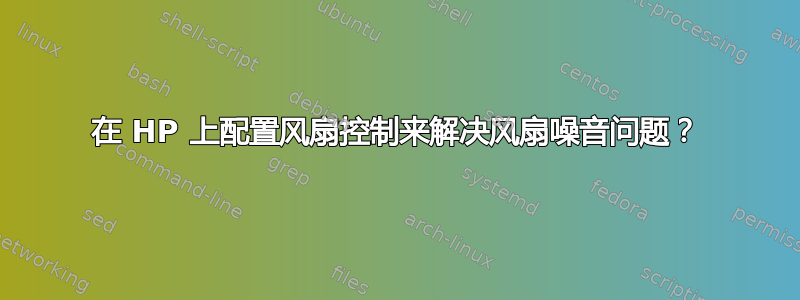
我的笔记本电脑(笔记本 HP 250 G5)有时会发出很大的噪音。
我一直在探索这个网站(和其他网站)上的几个问题和答案,但仍然没有找到解决方法。除了 BIOS 之外,计算机已更新(Ubuntu 20.04),因为我没有双启动,而 HP 仅提供 Windows BIOS 更新。
我的风扇发出噪音sensors报告了这一点:
radeon-pci-0100
Adapter: PCI adapter
temp1: +32.0°C (crit = +120.0°C, hyst = +90.0°C)
iwlwifi_1-virtual-0
Adapter: Virtual device
temp1: N/A
BAT1-acpi-0
Adapter: ACPI interface
in0: 16.84 V
curr1: 0.00 A
coretemp-isa-0000
Adapter: ISA adapter
Package id 0: +38.0°C (high = +100.0°C, crit = +100.0°C)
Core 0: +38.0°C (high = +100.0°C, crit = +100.0°C)
Core 1: +37.0°C (high = +100.0°C, crit = +100.0°C)
pch_skylake-virtual-0
Adapter: Virtual device
temp1: +34.5°C
acpitz-acpi-0
Adapter: ACPI interface
temp1: +27.8°C (crit = +119.0°C)
temp2: +29.8°C (crit = +119.0°C)
temp3: +10.0°C
当它停止发出噪音时,传感器的报告是:
radeon-pci-0100
Adapter: PCI adapter
temp1: +32.0°C (crit = +120.0°C, hyst = +90.0°C)
iwlwifi_1-virtual-0
Adapter: Virtual device
temp1: N/A
BAT1-acpi-0
Adapter: ACPI interface
in0: 16.83 V
curr1: 0.00 A
coretemp-isa-0000
Adapter: ISA adapter
Package id 0: +38.0°C (high = +100.0°C, crit = +100.0°C)
Core 0: +38.0°C (high = +100.0°C, crit = +100.0°C)
Core 1: +38.0°C (high = +100.0°C, crit = +100.0°C)
pch_skylake-virtual-0
Adapter: Virtual device
temp1: +34.5°C
acpitz-acpi-0
Adapter: ACPI interface
temp1: +27.8°C (crit = +119.0°C)
temp2: +29.8°C (crit = +119.0°C)
temp3: +10.0°C
两个报告都很相似,所以我不认为它过热了。在几个问题上发布的 pwconfig 解决方案不起作用,因为我没有这个传感器模块:
# pwmconfig version 3.6.0
This program will search your sensors for pulse width modulation (pwm)
controls, and test each one to see if it controls a fan on
your motherboard. Note that many motherboards do not have pwm
circuitry installed, even if your sensor chip supports pwm.
We will attempt to briefly stop each fan using the pwm controls.
The program will attempt to restore each fan to full speed
after testing. However, it is ** very important ** that you
physically verify that the fans have been to full speed
after the program has completed.
/usr/sbin/pwmconfig: There are no pwm-capable sensor modules installed
有一个非常类似的问题Ubuntu 中的风扇速度:pwmconfig 没有安装支持 pwm 的传感器模块,但我不确定答案是否也适用于 HP 电脑,或者是否特定于 DELL 电脑(其他用户也问/赞成了同样的问题)。一个答案在一个类似的问题上,只有一个赞成票,但这对过热的笔记本电脑有效,但我的不是,我当前的 i8kmon.conf 配置是:
# Sample i8kmon configuration file (/etc/i8kmon.conf, ~/.i8kmon).
# External program to control the fans
set config(i8kfan) /usr/bin/i8kfan
# Report status on stdout, override with --verbose option
set config(verbose) 0
# Status check timeout (seconds), override with --timeout option
set config(timeout) 2
# Temperature threshold at which the temperature is displayed in red
set config(t_high) 80
# Temperature thresholds: {fan_speeds low_ac high_ac low_batt high_batt}
# These were tested on the I8000. If you have a different Dell laptop model
# you should check the BIOS temperature monitoring and set the appropriate
# thresholds here. In doubt start with low values and gradually rise them
# until the fans are not always on when the cpu is idle.
set config(0) {{0 0} -1 55 -1 60}
set config(1) {{1 1} 50 65 55 70}
set config(2) {{2 2} 60 75 65 80}
set config(3) {{2 2} 70 128 75 128}
# Speed values are set here to avoid i8kmon probe them at every time it starts.
set status(leftspeed) "0 1000 2000 3000"
set status(rightspeed) "0 1000 2000 3000"
# end of file
但我似乎无法使用它,因为在终端上找不到 i8kfan。
除了更新 BIOS 之外,我还有哪些其他选项可以尝试缓解 HP 的风扇噪音问题?
作为参考,以下是风扇无噪音时 psensors 的记录
这是风扇发出噪音时记录的温度监视器(直到最后,在发出 1.5 小时的噪音后它才停止发出噪音),这段时间大部分时间操作系统都在更新。




