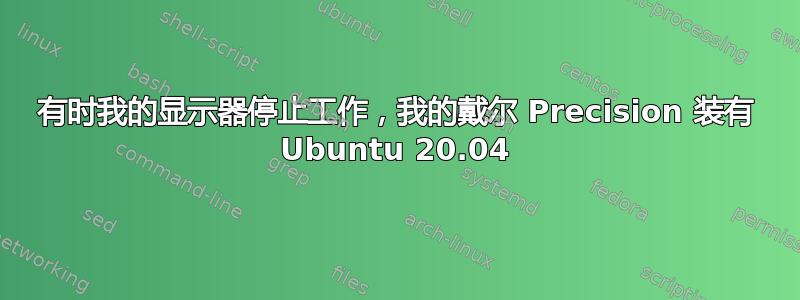
我在 Dell Precision 上运行着 Ubuntu 20.04,我将两台三星显示器S27H850QFU通过 HDMI 转 USB-C 转换器连接到该电脑上。它不完全是 HDMI 转 USB-C 转换器,因为它有 3 个输入(HDMI、USB-C 和 USB 3.0)和一个输出(USB-C),我将其连接到笔记本电脑。
需要澄清的是,我有两个这样的“集线器/转换器”连接到我的笔记本电脑的两个 USB-C 端口。
问题是,有时当我启动时,我发现显示器存在以下问题:
- 其中一个没有出现。
- 其中一个没有显示所有可用的分辨率。例如,我看到 1920x1080 是最大分辨率,而最大分辨率是 2560x1440。
- 有时我只是关闭其中一个显示器,但仍然存在上述问题。
- 有时,拔下/插入一个或两个显示器即可解决问题。有时则不能。
- 有时我插上一台显示器并且工作正常,但当连接第二台显示器时,就会发生上述一个或多个问题。
通常,我需要重新启动一次或多次,直到上述问题得到解决(也就是说,我(至少)有一台具有最大分辨率的显示器)
我正在使用Intel Corporation UHD Graphics驱动程序:
00:02.0 VGA compatible controller: Intel Corporation UHD Graphics (rev 05)
Subsystem: Dell Device 097e
Kernel driver in use: i915
我列出了问题发生时可用的解决方案:
> xrandr
Screen 0: minimum 8 x 8, current 1680 x 1050, maximum 32767 x 32767
eDP-1-1 connected (normal left inverted right x axis y axis)
1920x1200 59.95 + 59.88 47.96
1920x1080 60.01 59.97 59.96 59.93
1600x1200 60.00
1680x1050 59.95 59.88
1600x1024 60.17
1400x1050 59.98
1600x900 59.99 59.94 59.95 59.82
[...]
DP-1-1 connected primary 1680x1050+0+0 (normal left inverted right x axis y axis) 597mm x 336mm
1920x1080 60.00 50.00 59.94
1680x1050 59.88*
1600x900 60.00
1280x1024 75.02 60.02
1440x900 59.90
1280x800 59.91
1152x864 75.00
1280x720 60.00 59.94
1024x768 75.03 70.07 60.00
832x624 74.55
800x600 72.19 75.00 60.32 56.25
720x576 50.00
720x480 60.00 59.94
640x480 75.00 72.81 66.67 60.00 59.94
720x400 70.08
DP-1-2 connected (normal left inverted right x axis y axis)
2560x1440 59.95 +
1920x1080 60.00 50.00 59.94
1680x1050 59.88
1600x900 60.00
1280x1024 75.02 60.02
1440x900 59.90
1280x800 59.91
1152x864 75.00
1280x720 60.00 59.94
1024x768 75.03 70.07 60.00
832x624 74.55
800x600 72.19 75.00 60.32 56.25
720x576 50.00
720x480 60.00 59.94
640x480 75.00 72.81 66.67 60.00 59.94
720x400 70.08
DP-1-3 disconnected (normal left inverted right x axis y axis)
DP-1-1 和 DP-1-2 是显示器,屏幕 0 是笔记本电脑的。我不知道 DP-1-3 是什么。
我也尝试过通过终端设置分辨率:
1 #!/bin/bash
2 # script name: monitors.sh
3 xrandr --output DP-1-1 --mode 2560x1440 --right-of DP-1-2
4 xrandr --output DP-1-2 --mode 2560x1440 --left-of DP-1-1
并且,当执行它时,我得到:
bash ./monitors.sh
xrandr: cannot find mode 2560x1440
我观察到,尝试插入第二台显示器并出现错误,并通过拔下它来恢复后,我看到了“幽灵”设备xrandr:
Screen 0: minimum 8 x 8, current 2560 x 1440, maximum 32767 x 32767
eDP-1-1 connected (normal left inverted right x axis y axis)
[...]
DP-1-1
[...]
DP-1-2 disconnected (normal left inverted right x axis y axis)
DP-1-3 disconnected (normal left inverted right x axis y axis)
我尝试移除 DP-1-2 和 DP-1-3 来查看是否是该问题,但都xrandr --rmmode无法xrandr --delmode做到。
答案1
我已经解决了这个问题,但分别通过 HDMI 和 mini DisplayPort 将两个显示器连接到基座,并从 Ubuntu 授权基座。我想我以前的适配器不是很好。


