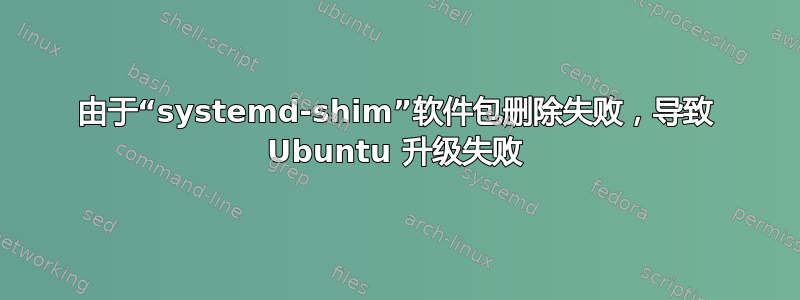
每次对 Ubuntu 操作系统进行‘部分升级’或‘正常升级’时,都会因为软件包失败而失败systemd-shim。
即使在我手动执行以下命令(按照失败后的说明)并重试升级过程之后:
apt-get install -f
apt autoremove systemd-shim
我有截图但图像文件有 2MB+。
答案1
有systemd-shimBionic(Ubuntu 18.04)中没有调用任何软件包,因此,您的系统中有一个过时且不受支持的软件包。最好使用以下命令清除该软件包dpkg:
sudo dpkg -P --force-all systemd-shim
然后运行autopurge删除依赖项:
sudo apt autopurge
然后重新安装systemd:
sudo apt install --reinstall systemd
答案2
对于非德语人士,请尝试翻译。
systemd-shim 软件包自 bionic 以来已不再可用。
sudo mv /usr/share/dbus-1/system-services/org.freedesktop.systemd1.service /usr/share/dbus-1/system-services/org.freedesktop.systemd1.service.bak
旧(xenial)包 systemd-shim 和 bionic systemd 包中的文件被重命名。
现在
sudo dpkg -P systemd-shim
删除了 xenial 包。
为了安全
sudo apt install --reinstall systemd


