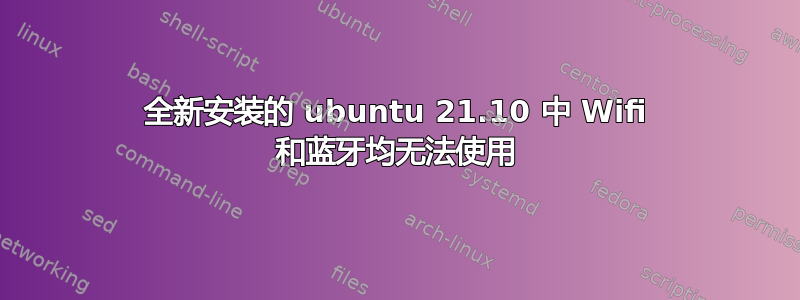
这是我第一次尝试 Linux
我首先安装了 Ubuntu 20.04,遇到了同样的问题,即 wifi 和蓝牙图标不会显示在栏菜单中,也不会出现在设置菜单中。
我检查了“软件和更新”,以防缺少驱动程序,但它没有显示,然后我决定安装 Ubuntu 21.10,以防这可以帮助解决问题并且它保持完全相同。
我读这个帖子我以为这可能是错误,我只需要等待内核 5.10,但后来我却这样做了:
carlos@carlos:~$ uname -r
5.13.0-30-generic
而且我有一个更高版本,所以我不知道是什么导致了这个问题。
当我尝试使用以下命令检查蓝牙驱动程序时:
carlos@carlos:~$ sudo dmesg | grep -i blue
[sudo] password for carlos:
[ 2.535744] Bluetooth: Core ver 2.22
[ 2.535758] Bluetooth: HCI device and connection manager initialized
[ 2.535760] Bluetooth: HCI socket layer initialized
[ 2.535762] Bluetooth: L2CAP socket layer initialized
[ 2.535763] Bluetooth: SCO socket layer initialized
[ 2.548911] Bluetooth: hci0: Reading Intel version information failed (-22)
[ 2.548925] Bluetooth: hci0: Intel Read version failed (-22)
[ 2.548983] Bluetooth: hci0: Intel reset sent to retry FW download
[ 3.381017] Bluetooth: hci0: Reading Intel version information failed (-22)
[ 3.381035] Bluetooth: hci0: Intel Read version failed (-22)
[ 3.381223] Bluetooth: hci0: Intel reset sent to retry FW download
[ 3.407056] Bluetooth: BNEP (Ethernet Emulation) ver 1.3
[ 3.407063] Bluetooth: BNEP filters: protocol multicast
[ 3.407070] Bluetooth: BNEP socket layer initialized
[ 3.976981] Bluetooth: hci0: Reading Intel version information failed (-22)
[ 3.976998] Bluetooth: hci0: Intel Read version failed (-22)
[ 3.977171] Bluetooth: hci0: Intel reset sent to retry FW download
[ 4.813015] Bluetooth: hci0: Reading Intel version information failed (-22)
[ 4.813032] Bluetooth: hci0: Intel Read version failed (-22)
[ 4.813212] Bluetooth: hci0: Intel reset sent to retry FW download
[ 5.641009] Bluetooth: hci0: Reading Intel version information failed (-22)
[ 5.641027] Bluetooth: hci0: Intel Read version failed (-22)
[ 5.641193] Bluetooth: hci0: Intel reset sent to retry FW download
[ 6.233004] Bluetooth: hci0: Reading Intel version information failed (-22)
[ 6.233022] Bluetooth: hci0: Intel Read version failed (-22)
[ 6.233185] Bluetooth: hci0: Intel reset sent to retry FW download
[ 6.825024] Bluetooth: hci0: Reading Intel version information failed (-22)
[ 6.825041] Bluetooth: hci0: Intel Read version failed (-22)
[ 6.825202] Bluetooth: hci0: Intel reset sent to retry FW download
然后,我用我的wifi做了以下事情:
carlos@carlos:~$ sudo lshw -C network
*-network UNCLAIMED
description: Network controller
product: Intel Corporation
vendor: Intel Corporation
physical id: 14.3
bus info: pci@0000:00:14.3
version: 11
width: 64 bits
clock: 33MHz
capabilities: pm msi pciexpress msix cap_list
configuration: latency=0
resources: iomemory:600-5ff memory:600111c000-600111ffff
*-network
description: Ethernet interface
product: Ethernet Controller I225-V
vendor: Intel Corporation
physical id: 0
bus info: pci@0000:03:00.0
logical name: enp3s0
version: 03
serial: d8:bb:c1:a5:ca:3d
size: 100Mbit/s
capacity: 1Gbit/s
width: 32 bits
clock: 33MHz
capabilities: pm msi msix pciexpress bus_master cap_list ethernet physical 10bt 10bt-fd 100bt 100bt-fd 1000bt-fd autonegotiation
configuration: autonegotiation=on broadcast=yes driver=igc driverversion=5.13.0-30-generic duplex=full firmware=1073:8754 ip=192.168.0.105 latency=0 link=yes multicast=yes port=twisted pair speed=100Mbit/s
resources: irq:18 memory:51800000-518fffff memory:51900000-51903fff
我认为还要注意的是,我的 SSD 上还安装了 Windows 10,以防这会导致一些问题。并且 wifi 和蓝牙都可以在那里正常工作。
我的主板是 MSI z690-A Pro DDR4 Wifi。
编辑:问题已解决,原来是固件版本比内核实现的更新。
我用了主线并选择最新版本,现在我的 wifi 和蓝牙都可以正常工作了


