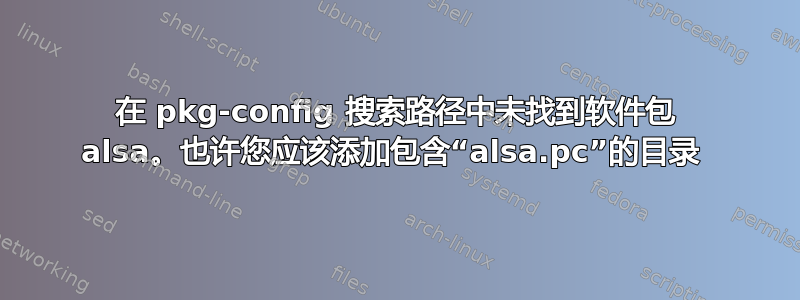
我在使用 bevy 框架时遇到了问题。
抱歉,我是这个网站的新手,我不知道如何使我的问题更“可读”。当我尝试运行时,完整的退出代码:cargo run --example hello_world
- 我尝试定位
alsa.pc-> 但什么也没有返回。 - 有些代码在同一行,因为我不知道如何在这里换行“\n”:c
#########################################################################################
Compiling alsa-sys v0.3.1
Compiling libudev-sys v0.1.4
error: failed to run custom build command for `alsa-sys v0.3.1`
Caused by:
process didn't exit successfully: `/root/plib/Download/bevy/target/debug/build/alsa-sys-15ce9f331cc5c6c6/build-script-build` (exit status: 101)
--- stdout
cargo:rerun-if-env-changed=ALSA_NO_PKG_CONFIG
cargo:rerun-if-env-changed=PKG_CONFIG_x86_64-unknown-linux-gnu
cargo:rerun-if-env-changed=PKG_CONFIG_x86_64_unknown_linux_gnu
cargo:rerun-if-env-changed=HOST_PKG_CONFIG
cargo:rerun-if-env-changed=PKG_CONFIG
cargo:rerun-if-env-changed=ALSA_STATIC
cargo:rerun-if-env-changed=ALSA_DYNAMIC
cargo:rerun-if-env-changed=PKG_CONFIG_ALL_STATIC
cargo:rerun-if-env-changed=PKG_CONFIG_ALL_DYNAMIC
cargo:rerun-if-env-changed=PKG_CONFIG_PATH_x86_64-unknown-linux-gnu
cargo:rerun-if-env-changed=PKG_CONFIG_PATH_x86_64_unknown_linux_gnu
cargo:rerun-if-env-changed=HOST_PKG_CONFIG_PATH
cargo:rerun-if-env-changed=PKG_CONFIG_PATH
cargo:rerun-if-env-changed=PKG_CONFIG_LIBDIR_x86_64-unknown-linux-gnu
cargo:rerun-if-env-changed=PKG_CONFIG_LIBDIR_x86_64_unknown_linux_gnu
cargo:rerun-if-env-changed=HOST_PKG_CONFIG_LIBDIR
cargo:rerun-if-env-changed=PKG_CONFIG_LIBDIR
cargo:rerun-if-env-changed=PKG_CONFIG_SYSROOT_DIR_x86_64-unknown-linux-gnu
cargo:rerun-if-env-changed=PKG_CONFIG_SYSROOT_DIR_x86_64_unknown_linux_gnu
cargo:rerun-if-env-changed=HOST_PKG_CONFIG_SYSROOT_DIR
cargo:rerun-if-env-changed=PKG_CONFIG_SYSROOT_DIR
--- stderr
thread 'main' panicked at '`"pkg-config" "--libs" "--cflags" "alsa"` did not exit successfully: exit status: 1
error: could not find system library 'alsa' required by the 'alsa-sys' crate
--- stderr
Package alsa was not found in the pkg-config search path.
Perhaps you should add the directory containing `alsa.pc'
to the PKG_CONFIG_PATH environment variable
No package 'alsa' found
', /root/.cargo/registry/src/github.com-1ecc6299db9ec823/alsa-sys-0.3.1/build.rs:13:18
note: run with `RUST_BACKTRACE=1` environment variable to display a backtrace
warning: build failed, waiting for other jobs to finish...
error: build failed
#########################################################################################
答案1
得到需要阿尔萨斯你必须找到的文件对应包 然后安装它
sudo apt-get update
sudo apt-get install libasound2-dev
并且
sudo apt-get install libudev-dev
然后重试。
跟随https://bevyengine.org/learn/book/getting-started/如果不确定该做什么。


