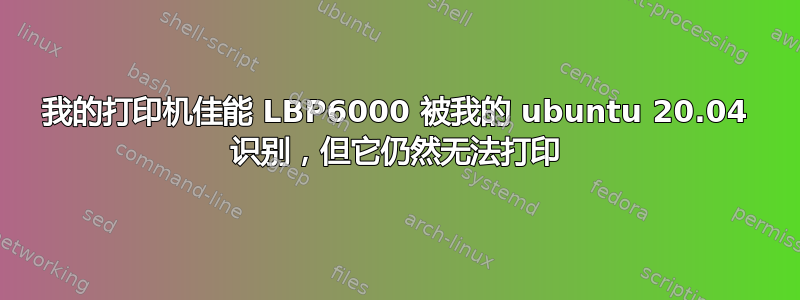
我已经遇到这个问题有一段时间了。设置好打印机后,它根本不打印!
我在这里提供必要的信息,以便任何人都可以给我一些线索
tail -f /var/log/syslog当我连接打印机的 USB 时的输出:
Inspiron-5577 update-notifier.desktop[116391]: /var/cache/apt/archives/lock:
Inspiron-5577 kernel: [ 5676.034111] usb 1-2: new high-speed USB device number 33 using xhci_hcd
Inspiron-5577 kernel: [ 5676.185754] usb 1-2: New USB device found, idVendor=04a9, idProduct=271a, bcdDevice= 1.00
Inspiron-5577 kernel: [ 5676.185759] usb 1-2: New USB device strings: Mfr=1, Product=2, SerialNumber=3
Inspiron-5577 kernel: [ 5676.185762] usb 1-2: Product: Canon CAPT USB Device
Inspiron-5577 kernel: [ 5676.185765] usb 1-2: Manufacturer: Canon
Inspiron-5577 kernel: [ 5676.185767] usb 1-2: SerialNumber: 0000A1C5TEPh
Inspiron-5577 kernel: [ 5676.189182] usblp 1-2:1.0: usblp1: USB Bidirectional printer dev 33 if 0 alt 0 proto 2 vid 0x04A9 pid 0x271A
Inspiron-5577 systemd-udevd[116545]: 1-2: Process '/usr/lib/virtualbox/VBoxCreateUSBNode.sh 189 32 00' failed with exit code 1.
Inspiron-5577 systemd[1]: Started Configure Plugged-In Printer.
Inspiron-5577 udev-configure-printer: add usb-001-033
Inspiron-5577 udev-configure-printer: device devpath is /devices/pci0000:00/0000:00:14.0/usb1/1-2
Inspiron-5577 udev-configure-printer: MFG:Canon MDL:LBP6000/LBP6018 SERN:- serial:0000A1C5TEPh
Inspiron-5577 kernel: [ 5682.147082] usblp1: removed
Inspiron-5577 kernel: [ 5682.151195] usblp 1-2:1.0: usblp1: USB Bidirectional printer dev 33 if 0 alt 0 proto 2 vid 0x04A9 pid 0x271A
Inspiron-5577 udev-configure-printer: URI contains USB serial number
Inspiron-5577 udev-configure-printer: URI match: usb://Canon/LBP6000/LBP6018?serial=0000A1C5TEPh
Inspiron-5577 udev-configure-printer: URI of detected printer: usb://Canon/LBP6000/LBP6018?serial=0000A1C5TEPh, normalized: canon lbp6000 lbp6018 serial 0000a1c5teph
Inspiron-5577 udev-configure-printer: URI of print queue: ipp://Canone5f13e.local:631/ipp/print, normalized: ipp canone5f13e local 631 ipp print
Inspiron-5577 udev-configure-printer: URI of print queue: ipps://EPSON869F11.local:631/ipp/print, normalized: ipps epson869f11 local 631 ipp print
Inspiron-5577 udev-configure-printer: URI of print queue: ipps://EPSON869F11.local:631/ipp/print, normalized: ipps epson869f11 local 631 ipp print
Inspiron-5577 udev-configure-printer: URI of print queue: usb://Canon/LBP6000/LBP6018?serial=0000A1C5TEPh, normalized: canon lbp6000 lbp6018 serial 0000a1c5teph
Inspiron-5577 udev-configure-printer: Queue ipp://localhost/printers/LBP6000-LBP6018 has matching device URI
Inspiron-5577 udev-configure-printer: Re-enabled printer ipp://localhost/printers/LBP6000-LBP6018
Inspiron-5577 udev-configure-printer: URI of print queue: cups-pdf:/, normalized: cups pdf
Inspiron-5577 systemd[1]: [email protected]: Succeeded.
从上面的输出来看,它似乎正确识别了我的打印机。
的输出lsusb也给出了:
Bus 001 Device 033: ID 04a9:271a Canon, Inc. LBP6000
输出sudo lpstat -s:
system default destination: LBP6000-LBP6018
device for Canon_MF633C_635C: ipp://Canone5f13e.local:631/ipp/print
device for EPSON_L605_Series: ipps://EPSON869F11.local:631/ipp/print
device for [email protected]: ipps://EPSON869F11.local:631/ipp/print
device for LBP6000-LBP6018: usb://Canon/LBP6000/LBP6018?serial=0000A1C5TEPh
device for PDF: cups-pdf:/
所以您可以看到它是默认设置。
输出sudo lpinfo -v:
network http
network https
network ipp
file cups-brf:/
direct hp
network ipps
serial serial:/dev/ttyS4?baud=115200
direct usb://Canon/LBP6000/LBP6018?serial=0000A1C5TEPh
direct hpfax
file cups-pdf:/
network beh
network lpd
network socket
network smb
输出结果为ls -l /dev/usb/lp1:
crw-rw---- 1 root lp 180 /dev/usb/lp1
当我转到任何文本文件并执行打印选项时,问题就出现了,我的系统日志显示:
Inspiron-5577 kernel: [ 6061.033928] usblp1: removed
在显示的 ubuntu 设置中,驱动程序是一个简单的通用 CUPS-PDF 打印机驱动程序(带选项),其中显示作业始终处于“处理中”状态。
我现在没有任何线索,也许杯子日志会显示一些东西?我不确定。
此后的任何线索都将受到感谢。
编辑
lpstat -t按要求输出:
scheduler is running
system default destination: LBP6000-LBP6018
device for Canon_MF633C_635C: ipp://Canone5f13e.local:631/ipp/print
device for EPSON_L605_Series: ipps://EPSON869F11.local:631/ipp/print
device for [email protected]: ipps://EPSON869F11.local:631/ipp/print
device for LBP6000-LBP6018: usb://Canon/LBP6000/LBP6018?serial=0000A1C5TEPh
device for PDF: cups-pdf:/
Canon_MF633C_635C accepting requests since Sunday 05 May 2019 11:10:25 AM
EPSON_L605_Series accepting requests since Friday 11 January 2019 12:12:31 PM
[email protected] accepting requests since Friday 11 January 2019 12:16:03 PM
LBP6000-LBP6018 accepting requests since Tuesday 08 March 2022 10:26:49 AM
PDF accepting requests since Tuesday 08 June 2021 02:34:05 PM
printer Canon_MF633C_635C is idle. enabled since Sunday 05 May 2019 11:10:25 AM
printer EPSON_L605_Series is idle. enabled since Friday 11 January 2019 12:12:31 PM
printer [email protected] is idle. enabled since Friday 11 January 2019 12:16:03 PM
printer LBP6000-LBP6018 now printing LBP6000-LBP6018-20. enabled since Tuesday 08 March 2022 10:26:49 AM
Sending data to printer.
printer PDF is idle. enabled since Tuesday 08 June 2021 02:34:05 PM
LBP6000-LBP6018-18 anonymous 1024 Tuesday 08 March 2022 12:39:55 AM
LBP6000-LBP6018-20 aaryan 136192 Tuesday 08 March 2022 01:30:24 AM
实际上,我不知道 18 岁和 20 岁这两个不同的“匿名”和“aaryan”是什么意思。


