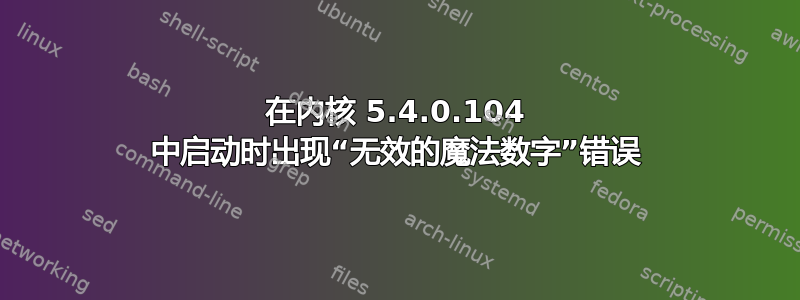
大家好,使用 Ubuntu 的用户们,
我的联想 X230 平板电脑安装了 Ubuntu 18.04,安装在三星 4 SSD 上,今天只能启动到最小的 bash。在我看来,这似乎是 GRUB 或启动分区的问题,我使用了软件包boot-repair(https://help.ubuntu.com/community/Boot-Repair)通过 USB-Live-System(也是 Ubuntu 18.04)来“修复”启动分区。
修复过程的日志是
boot-repair-4ppa200 [20220310_1118]
============================= Boot Repair Summary ==============================
Recommended repair: ____________________________________________________________
The default repair of the Boot-Repair utility will reinstall the grub2 of
sda2 into the MBR of sda.
Grub-efi will not be selected by default because no ESP detected.
Additional repair will be performed: unhide-bootmenu-10s
Unhide GRUB boot menu in sda2/etc/default/grub
========================= Reinstall the grub2 of sda2 ==========================
chroot /mnt/boot-sav/sda2 grub-install --version
grub-install (GRUB) 2.02-2ubuntu8.23
==> Reinstall the GRUB of sda2 into the MBR of sda
chroot /mnt/boot-sav/sda2 grub-install /dev/sda
Installing for i386-pc platform.
Installation finished. No error reported.
chroot /mnt/boot-sav/sda2 update-grub
Sourcing file `/etc/default/grub'
Generating grub configuration file ...
Found linux image: /boot/vmlinuz-5.4.0-104-generic
Found initrd image: /boot/initrd.img-5.4.0-104-generic
Found linux image: /boot/vmlinuz-5.4.0-100-generic
Found initrd image: /boot/initrd.img-5.4.0-100-generic
Found linux image: /boot/vmlinuz-5.4.0-99-generic
Found initrd image: /boot/initrd.img-5.4.0-99-generic
Found linux image: /boot/vmlinuz-5.4.0-90-generic
Found initrd image: /boot/initrd.img-5.4.0-90-generic
Found linux image: /boot/vmlinuz-5.4.0-89-generic
Found initrd image: /boot/initrd.img-5.4.0-89-generic
Found memtest86+ image: /boot/memtest86+.elf
Found memtest86+ image: /boot/memtest86+.bin
Unhide GRUB boot menu in sda2/boot/grub/grub.cfg
Boot successfully repaired.
You can now reboot your computer.
============================ Boot Info After Repair ============================
=> Grub2 (v2.00) is installed in the MBR of /dev/sda and looks at sector 2048
of the same hard drive for core.img. core.img is at this location and
looks for (,gpt2)/boot/grub. It also embeds following components:
modules
---------------------------------------------------------------------------
fshelp ext2 part_gpt biosdisk
---------------------------------------------------------------------------
=> Syslinux MBR (5.00 and higher) is installed in the MBR of /dev/sdb.
sda1: __________________________________________________________________________
File system: BIOS Boot partition
Boot sector type: Grub2's core.img
Boot sector info:
sda2: __________________________________________________________________________
File system: ext4
Boot sector type: -
Boot sector info:
Operating System: Ubuntu 18.04.6 LTS
Boot files: /boot/grub/grub.cfg /etc/fstab /etc/default/grub
/boot/grub/i386-pc/core.img
sdb1: __________________________________________________________________________
File system: vfat
Boot sector type: SYSLINUX 6.03
Boot sector info: Syslinux looks at sector 32864 of /dev/sdb1 for its
second stage. The integrity check of Syslinux failed.
No errors found in the Boot Parameter Block.
Operating System:
Boot files: /boot/grub/grub.cfg /syslinux.cfg
/efi/BOOT/grubx64.efi /ldlinux.sys
================================ 1 OS detected =================================
OS#1: Ubuntu 18.04.6 LTS on sda2
================================ Host/Hardware =================================
CPU architecture: 64-bit
Video: 3rd Gen Core processor Graphics Controller from Intel Corporation
Live-session OS is Ubuntu 64-bit (Ubuntu 18.04.5 LTS, bionic, x86_64)
===================================== UEFI =====================================
BIOS/UEFI firmware: GCETB5WW (2.75 ) from LENOVO
The firmware seems EFI-compatible, but this live-session is in Legacy/BIOS/CSM mode (not in EFI mode).
============================= Drive/Partition Info =============================
Disks info: ____________________________________________________________________
sda : is-GPT, hasBIOSboot, has-noESP, not-usb, not-mmc, has-os, no-wind, 2048 sectors * 512 bytes
Partitions info (1/3): _________________________________________________________
sda2 : is-os, 64, apt-get, grub-pc , grub2, grub-install, grubenv-ok, update-grub, farbios
Partitions info (2/3): _________________________________________________________
sda2 : isnotESP, fstab-without-efi, no-nt, no-winload, no-recov-nor-hid, no-bmgr, notwinboot
Partitions info (3/3): _________________________________________________________
sda2 : not--sepboot, with-boot, fstab-without-boot, not-sep-usr, with--usr, fstab-without-usr, std-grub.d, sda
fdisk -l (filtered): ___________________________________________________________
Disk sda: 3.7 TiB, 4000787030016 bytes, 7814037168 sectors
Disk identifier: 77496514-CFD9-4986-81C9-0ADDBD4EF3F9
Start End Sectors Size Type
sda1 2048 4095 2048 1M BIOS boot
sda2 4096 7814035455 7814031360 3.7T Linux filesystem
Disk sdb: 28.8 GiB, 30943995904 bytes, 60437492 sectors
Disk identifier: 0x04b788c8
Boot Start End Sectors Size Id Type
sdb1 * 2048 60437491 60435444 28.8G c W95 FAT32 (LBA)
parted -lm (filtered): _________________________________________________________
sda:4001GB:scsi:512:512:gpt:ATA Samsung SSD 870:;
1:1049kB:2097kB:1049kB:::bios_grub;
2:2097kB:4001GB:4001GB:ext4::;
sdb:30.9GB:scsi:512:512:msdos:Kingston DataTraveler 3.0:;
1:1049kB:30.9GB:30.9GB:fat32::boot, lba;
blkid (filtered): ______________________________________________________________
NAME FSTYPE UUID PARTUUID LABEL PARTLABEL
sda
├─sda1 478eef14-aac2-4ab4-a344-5287a2a055ba
└─sda2 ext4 d940e80a-eb1c-4cd8-ae21-5f6a8e250ef4 7e3d528f-60fa-4c7a-91f7-d0d312f3cc37
sdb
└─sdb1 vfat 78CD-058D 04b788c8-01 UBUNTU 18_0
Mount points (filtered): _______________________________________________________
Avail Use% Mounted on
/dev/sda2 1.4T 56% /mnt/boot-sav/sda2
/dev/sdb1 22.2G 23% /cdrom
Mount options (filtered): ______________________________________________________
/dev/sda2 ext4 rw,relatime
/dev/sdb1 vfat ro,noatime,fmask=0022,dmask=0022,codepage=437,iocharset=iso8859-1,shortname=mixed,errors=remount-ro
====================== sda2/boot/grub/grub.cfg (filtered) ======================
Ubuntu d940e80a-eb1c-4cd8-ae21-5f6a8e250ef4
Ubuntu, with Linux 5.4.0-104-generic d940e80a-eb1c-4cd8-ae21-5f6a8e250ef4
Ubuntu, with Linux 5.4.0-100-generic d940e80a-eb1c-4cd8-ae21-5f6a8e250ef4
Ubuntu, with Linux 5.4.0-99-generic d940e80a-eb1c-4cd8-ae21-5f6a8e250ef4
Ubuntu, with Linux 5.4.0-90-generic d940e80a-eb1c-4cd8-ae21-5f6a8e250ef4
Ubuntu, with Linux 5.4.0-89-generic d940e80a-eb1c-4cd8-ae21-5f6a8e250ef4
### END /etc/grub.d/30_os-prober ###
### END /etc/grub.d/30_uefi-firmware ###
========================== sda2/etc/fstab (filtered) ===========================
# <file system> <mount point> <type> <options> <dump> <pass>
# / was on /dev/sda2 during installation
UUID=d940e80a-eb1c-4cd8-ae21-5f6a8e250ef4 / ext4 errors=remount-ro 0 1
/swapfile none swap sw 0 0
======================= sda2/etc/default/grub (filtered) =======================
GRUB_DEFAULT=0
GRUB_TIMEOUT_STYLE=menu
GRUB_TIMEOUT=10
GRUB_DISTRIBUTOR=`lsb_release -i -s 2> /dev/null || echo Debian`
GRUB_CMDLINE_LINUX_DEFAULT="quiet splash"
GRUB_CMDLINE_LINUX=""
GRUB_DISABLE_OS_PROBER=false
==================== sda2: Location of files loaded by Grub ====================
GiB - GB File Fragment(s)
0.001964569 = 0.002109440 boot/grub/grub.cfg 1
1096.656921387 = 1177.526403072 boot/grub/i386-pc/core.img 1
1519.777778625 = 1631.848964096 boot/vmlinuz-5.4.0-100-generic 1
2101.746528625 = 2256.733151232 boot/vmlinuz-5.4.0-104-generic 1
1847.706077576 = 1983.959293952 boot/vmlinuz-5.4.0-89-generic 1
1841.448265076 = 1977.240018944 boot/vmlinuz-5.4.0-90-generic 1
1038.902778625 = 1115.513364480 boot/vmlinuz-5.4.0-99-generic 1
2101.746528625 = 2256.733151232 vmlinuz 1
1519.777778625 = 1631.848964096 vmlinuz.old 1
1074.044242859 = 1153.246224384 boot/initrd.img-5.4.0-100-generic 7
2102.181636810 = 2257.200345088 boot/initrd.img-5.4.0-104-generic 4
1573.306636810 = 1689.325137920 boot/initrd.img-5.4.0-89-generic 3
1852.564449310 = 1989.175930880 boot/initrd.img-5.4.0-90-generic 2
1039.619136810 = 1116.282548224 boot/initrd.img-5.4.0-99-generic 4
2102.181636810 = 2257.200345088 initrd.img 4
1074.044242859 = 1153.246224384 initrd.img.old 7
===================== sda2: ls -l /etc/grub.d/ (filtered) ======================
-rwxr-xr-x 1 root root 12808 Feb 24 2021 10_linux
-rwxr-xr-x 1 root root 11298 Jul 31 2020 20_linux_xen
-rwxr-xr-x 1 root root 12059 Jul 31 2020 30_os-prober
-rwxr-xr-x 1 root root 1418 Jul 31 2020 30_uefi-firmware
-rwxr-xr-x 1 root root 214 Jul 31 2020 40_custom
-rwxr-xr-x 1 root root 216 Jul 31 2020 41_custom
====================== sdb1/boot/grub/grub.cfg (filtered) ======================
Try Ubuntu without installing
Install Ubuntu
OEM install (for manufacturers)
Check disc for defects
========================= sdb1/syslinux.cfg (filtered) =========================
DEFAULT loadconfig
LABEL loadconfig
CONFIG /isolinux/isolinux.cfg
APPEND /isolinux/
==================== sdb1: Location of files loaded by Grub ====================
GiB - GB File Fragment(s)
?? = ?? boot/grub/grub.cfg 1
================== sdb1: Location of files loaded by Syslinux ==================
GiB - GB File Fragment(s)
?? = ?? syslinux.cfg 1
?? = ?? ldlinux.sys 1
现在,我可以启动除最新版本(5.4.0.104-generic)之外的所有内核:当尝试在 GRUB 中启动此条目时,我收到错误消息... invalid magic number ... need to load kernel first
如果我不使用最新版本的内核,这会是个问题吗?
我可以运行哪些额外的诊断程序来查明问题并修复它(例如启动到 5.4.0-104 的条目)?
我重新安装了linux-headers-5.4.0-104-generic和linux-image-5.4.0-104-generic,但这没有帮助。
答案1
如果原始启动文件/boot/vmlinuz-<kernel-version>以某种方式损坏,则可能会发生这种情况。
卸载最新 Linux 内核的软件包(linux-generic)并重新安装它们可以解决问题。
对于标准通用内核,可以通过以下方式完成:
sudo apt-get install --reinstall linux-generic
这将重新安装元包linux-headers-generic和linux-image-generic,进而重新安装最新的图像和头包。
如果您使用其他内核风格,则必须相应地调整元包的名称。


