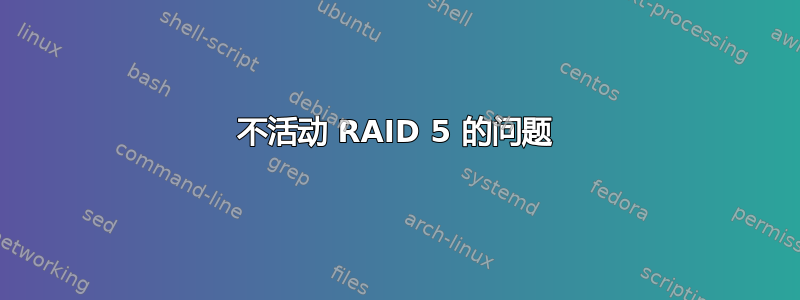
我有一台运行 ubuntu 服务器的服务器,崩溃后,我丢失了一张光盘。这是输出:
cat /proc/mdstat
Personalities : [raid1] [linear] [multipath] [raid0] [raid6] [raid5] [raid4] [raid10]
md0 : active raid1 cciss/c0d0p1[0] cciss/c0d1p1[1] cciss/c0d2p1[2]
489856 blocks [3/3] [UUU]
md2 : active raid1 cciss/c0d0p3[0] cciss/c0d1p3[1] cciss/c0d2p3[2]
138938048 blocks [3/3] [UUU]
md1 : active raid1 cciss/c0d0p2[0] cciss/c0d1p2[1] cciss/c0d2p2[2]
3903680 blocks [3/3] [UUU]
md3 : inactive cciss/c0d5p1[2](S) cciss/c0d3p1[0](S) cciss/c0d4p1[1](S) cciss/c0d6p1[3](S)
573327104 blocks
cat /etc/mdadm/mdadm.conf
# mdadm.conf
#
# Please refer to mdadm.conf(5) for information about this file.
#
# by default, scan all partitions (/proc/partitions) for MD superblocks.
# alternatively, specify devices to scan, using wildcards if desired.
DEVICE partitions
# auto-create devices with Debian standard permissions
CREATE owner=root group=disk mode=0660 auto=yes
# automatically tag new arrays as belonging to the local system
HOMEHOST <system>
# instruct the monitoring daemon where to send mail alerts
MAILADDR root
# definitions of existing MD arrays
ARRAY /dev/md0 level=raid1 num-devices=3 UUID=e36f9237:d7a2a830:b3dedfb7:5e31bd86
ARRAY /dev/md1 level=raid1 num-devices=3 UUID=f1b3fc22:5cbadae9:c68d4e56:4c57b156
ARRAY /dev/md2 level=raid1 num-devices=3 UUID=58a9609b:3132051a:018fbdf9:bef9dca9
ARRAY /dev/md3 level=raid5 num-devices=5 UUID=459df1f2:70ea10af:40314e29:0652aa8c
# This file was auto-generated on Thu, 07 Aug 2008 03:22:07 +0000
帮助
答案1
抱歉,回复晚了,我按照以下步骤找到了解决方案
mdadm --stop /dev/md3 然后 mdadm --assemble --force /dev/md3


