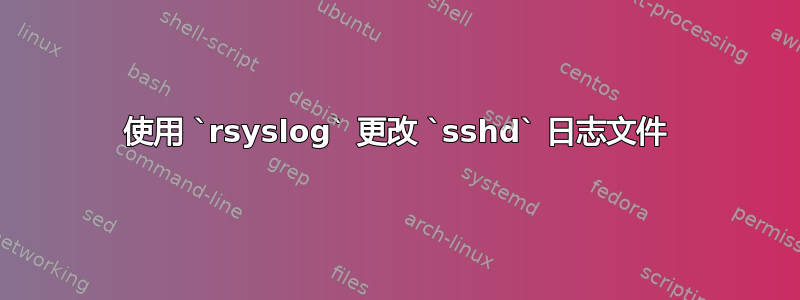
我想将sshd日志记录的位置更改为外部卷,以防止填满启动卷。我以为可以行得通的方法(/etc/rsyslog.d/sshd.conf使用指令创建以使用新日志文件)却行不通。
- Ubuntu 20.04LTS。
- 日志文件是
/mnt/example_logs_01/sshd/auth.log。
当前修改为/etc/ssh/sshd_config:
Port [number]
AllowGroups ssh-users
LoginGraceTime 30
LogLevel VERBOSE
MaxStartups 5
Protocol 2
HostKey /etc/ssh/ssh_host_ed25519_key
HostKey /etc/ssh/ssh_host_rsa_key
KexAlgorithms [email protected],diffie-hellman-group-exchange-sha256
Ciphers [email protected],[email protected],[email protected]
MACs [email protected],[email protected],[email protected],hmac-sha2-512,hmac-sha2-256,[email protected]
内容/etc/rsyslog.d/sshd.conf:
if $programname == 'sshd' then /mnt/example_logs_01/sshd/auth.log
该/mnt/example_logs_01/sshd/auth.log文件root:sudo拥有并具有775权限。我已rsyslogd使用重新启动systemctl restart rsyslog,但服务器继续使用默认文件/var/log/auth.log而不是新文件。
我究竟做错了什么?


