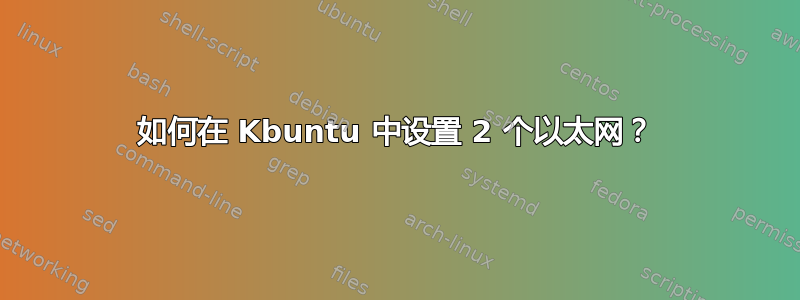
我在使用 ubuntu 设置网络时遇到了问题。我的办公室里有几台电脑和一台 NAS。大多数电脑(都是 Windows)都通过 1Gbit 以太网连接到互联网和 NAS,但我的电脑有一个直接连接到 NAS 的光纤 10Gbits 以太网以及正常的 1GB。我想通过 1GB 访问所有内容,只通过 10Gbits 访问 NAS。我的 Windows 可以使用 dhcp 的两个接口。我尝试使用 .yaml 文件,但无法弄清楚发生了什么。我有互联网,所以 1Gbit 可以工作,但光纤以太网一直处于“连接”状态,直到出现故障。感谢您抽出时间 Claudio
PS:我对 Linux 的了解还比较浅薄。
编辑以添加详细信息:
Kubuntu 版本:LTE 20.04
etc/netplan/01-network-manager-all.yaml 看起来像:
network:
version: 2
renderer: networkd
ethernets:
enp4s0:
dhcp4: yes
enp9s0:
dhcp4: yes
-Y 尝试分成 2 个文件 (01-xxx.yaml 和 02-xxx.yaml)
-尝试“渲染器:NetworkManager”
-尝试了不同的在线教程,一切看起来都很相似,但结果总是相同的,1Gbit 接口启动了,但没有 10Gbits 运行(10GBits 接口在 Windows 下运行良好,因此没有硬件问题)
-请求sudo lshw -C network
-network
description: Ethernet interface
product: I211 Gigabit Network Connection
vendor: Intel Corporation
physical id: 0
bus info: pci@0000:04:00.0
logical name: enp4s0
version: 03
serial: b4:2e:99:37:32:09
size: 1Gbit/s
capacity: 1Gbit/s
width: 32 bits
clock: 33MHz
capabilities: pm msi msix pciexpress bus_master cap_list ethernet physical tp 10bt 10bt-fd 100bt 100bt-fd 1000bt-fd autonegotiation
configuration: autonegotiation=on broadcast=yes driver=igb driverversion=5.13.0-35-generic duplex=full firmware=0. 6-1 ip=192.168.0.125 latency=0 link=yes multicast=yes port=twisted pair speed=1Gbit/s
resources: irq:37 memory:ba400000-ba41ffff ioport:2000(size=32) memory:ba420000-ba423fff
*-network
description: Ethernet interface
product: 82599 10 Gigabit Network Connection
vendor: Intel Corporation
physical id: 0
bus info: pci@0000:09:00.0
logical name: enp9s0
version: 01
serial: 80:61:5f:0d:e1:bb
size: 10Gbit/s
capacity: 10Gbit/s
width: 64 bits
clock: 33MHz
capabilities: pm msi msix pciexpress vpd bus_master cap_list rom ethernet physical fibre 10000bt-fd
configuration: autonegotiation=off broadcast=yes driver=ixgbe driverversion=5.13.0-35-generic duplex=full firmware=0x80000707, 1.2074.0 ip=192.168.0.130 latency=0 link=yes multicast=yes speed=10Gbit/s
resources: irq:31 memory:b8000000-b807ffff ioport:1000(size=32) memory:b8080000-b8083fff memory:ba700000-ba77ffff memory:b8084000-b8183fff memory:b8184000-b8283fff
*-network
description: Wireless interface
physical id: 1
bus info: usb@1:3
logical name: wlx8c882b005eba
serial: 8c:88:2b:00:5e:ba
capabilities: ethernet physical wireless
configuration: broadcast=yes driver=rtl8xxxu driverversion=5.13.0-35-generic firmware=N/A link=no multicast=yes wireless=IEEE 802.11
答案1
因此,我的 /etc/netplan/ 文件夹中有两个文件,一个是 pero 接口,如下所示:1Gb 接口
network:
version: 2
renderer: networkd
ethernets:
enp4s0:
dhcp4: yes
10Gb 接口
network:
version: 2
renderer: networkd
ethernets:
enp9s0:
dhcp4: no
addresses: [192.168.0.130/24]
gateway4: 192.168.0.151
nameservers:
addresses: [8.8.8.8,8.8.4.4]
我已经处理了每行中的空格,sudo netplan apply结果大致相同,我有互联网并且可以连接到本地网络,但无法访问 NAS。如果我断开 1Gb 接口,10 Gb 可以正常工作,但我无法访问互联网或本地网络。你认为我遗漏了什么?


