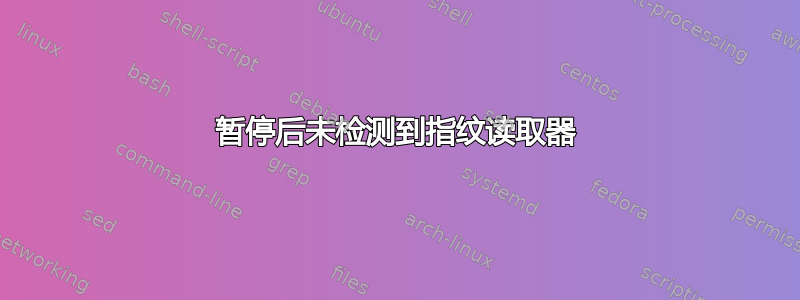
我有一台带有指纹检测器的 Thinkpad P14s,它在启动时使用 fprintd 工作正常。lsusb报告为
Bus 005 Device 002: ID 06cb:00bd Synaptics, Inc.
问题是,笔记本电脑挂起后,上面的行不存在,lsusb并且指纹识别器无法被检测到和看到fprintd。
在 BIOS 中,我已将睡眠模式更改为,linux因为它根本无法与默认模式配合使用。我已使用最新版本的内核 5.17windows更新了 BIOS 和指纹固件。fwupdmgr
我还尝试添加以下内核启动参数
GRUB_CMDLINE_LINUX_DEFAULT="quiet splash usbcore.autosuspend=-1"
这些都不起作用。
一些相关信息
uname -a
Linux zah-ThinkPad-P14s-Gen-2a 5.17.0-051700-generic #202203202130 SMP PREEMPT Sun Mar 20 21:33:41 UTC 2022 x86_64 x86_64 x86_64 GNU/Linux
个人简介
├─System Firmware:
│ │ Summary: UEFI ESRT device
│ │ Current version: 0.1.14
│ │ Vendor: Lenovo (DMI:LENOVO)
│ │ Update State: Success
指纹读取器信息
├─Prometheus:
│ │ Summary: Fingerprint reader
│ │ Current version: 10.01.3478575
│ │ Vendor: Synaptics (USB:0x06CB)
│ │ Install Duration: 2 seconds
│ │ Device Flags: • Updatable
│ │ • Supported on remote server
│ │ • Cryptographic hash verification is available
我正在使用 Linux Mint 20.3,它应该与 Ubuntu 20.04 足够相似。
答案1
安装最新固件更新后(截至 2022 年 6 月),此问题已得到解决。
sudo fwupdmgr update
这使得系统固件版本为 0.1.17 并安装了一些所谓的Prometheus IOTA Config。


