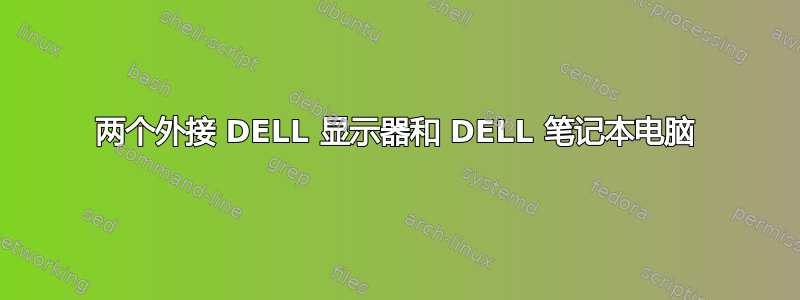
我有 DELL 笔记本电脑和两台外置 DELL 显示器。我想将它们插入并拥有两个屏幕(笔记本电脑将关闭)。我确实尝试将它们插入底座:
- 两根 DiplayPort 线缆
- 一个 DisplayPort 和一个 HDMI
这不管用。总是只有一个外接显示器处于打开状态。我可以打开一个外接显示器和笔记本电脑显示屏,但无法同时使用两个外接显示器。当我登录时,每 3 个显示器都是紫色的,因此笔记本电脑可以以某种方式看到所有显示器。
[编辑] 我刚发现,当两个显示器的分辨率都是 2048x1080 时,它可以正常工作。当两个显示器的分辨率都是 2560x1440 时,它不起作用。所以问题是,我可以在更高的分辨率下使用它们吗?
neofetch:
OS: Ubuntu 20.04.4 LTS x86_64
Host: Latitude 5510
Kernel: 5.13.0-37-generic
Shell: bash 5.0.17
Resolution: 2560x1440
DE: GNOME
Terminal: gnome-terminal
CPU: Intel i7-10810U (12) @ 4.900GHz
GPU: AMD ATI Radeon 540X/550X/630 / RX 640 / E9171 MCM
GPU: Intel Device 9bca
Memory: 4552MiB / 15603MiB
Xrandr:
Screen 0: minimum 320 x 200, current 2560 x 1440, maximum 16384 x 16384
eDP-1 connected (normal left inverted right x axis y axis)
1920x1080 60.00 + 59.97 59.96 59.93 48.00
1680x1050 59.95 59.88
1600x1024 60.17
1400x1050 59.98
1600x900 59.99 59.94 59.95 59.82
1280x1024 60.02
1440x900 59.89
1400x900 59.96 59.88
1280x960 60.00
1440x810 60.00 59.97
1368x768 59.88 59.85
1360x768 59.80 59.96
1280x800 59.99 59.97 59.81 59.91
1152x864 60.00
1280x720 60.00 59.99 59.86 59.74
1024x768 60.04 60.00
960x720 60.00
928x696 60.05
896x672 60.01
1024x576 59.95 59.96 59.90 59.82
960x600 59.93 60.00
960x540 59.96 59.99 59.63 59.82
800x600 60.00 60.32 56.25
840x525 60.01 59.88
864x486 59.92 59.57
800x512 60.17
700x525 59.98
800x450 59.95 59.82
640x512 60.02
720x450 59.89
700x450 59.96 59.88
640x480 60.00 59.94
720x405 59.51 58.99
684x384 59.88 59.85
680x384 59.80 59.96
640x400 59.88 59.98
576x432 60.06
640x360 59.86 59.83 59.84 59.32
512x384 60.00
512x288 60.00 59.92
480x270 59.63 59.82
400x300 60.32 56.34
432x243 59.92 59.57
320x240 60.05
360x202 59.51 59.13
320x180 59.84 59.32
DP-1 disconnected (normal left inverted right x axis y axis)
HDMI-1 disconnected (normal left inverted right x axis y axis)
DP-2 disconnected (normal left inverted right x axis y axis)
HDMI-2 disconnected (normal left inverted right x axis y axis)
DP-1-1 connected (normal left inverted right x axis y axis)
2560x1440 59.95 +
1920x1200 59.88
2048x1080 60.00
1920x1080 60.00 50.00 59.94
1600x1200 60.00
1680x1050 59.95
1280x1024 75.02 60.02
1280x800 59.81
1152x864 75.00
1280x720 60.00 50.00 59.94
1024x768 75.03 60.00
800x600 75.00 60.32
720x576 50.00
720x480 60.00 59.94
640x480 75.00 60.00 59.94
720x400 70.08
DP-1-2 connected primary 2560x1440+0+0 (normal left inverted right x axis y axis) 597mm x 336mm
2560x1440 59.95*+
1920x1200 59.88
2048x1080 60.00
1920x1080 60.00 50.00 59.94
1600x1200 60.00
1680x1050 59.95
1280x1024 75.02 60.02
1280x800 59.81
1152x864 75.00
1280x720 60.00 50.00 59.94
1024x768 75.03 60.00
800x600 75.00 60.32
720x576 50.00
720x480 60.00 59.94
640x480 75.00 60.00 59.94
720x400 70.08
DP-1-3 disconnected (normal left inverted right x axis y axis)
监视器.xml
答案1
似乎 2 个显示器的最大分辨率为 2048x1080。在未与扩展坞制造商确认其他问题的情况下,这就是答案。使用该分辨率。或者使用具有更高分辨率的单个显示器。您需要决定哪种分辨率最适合您。


