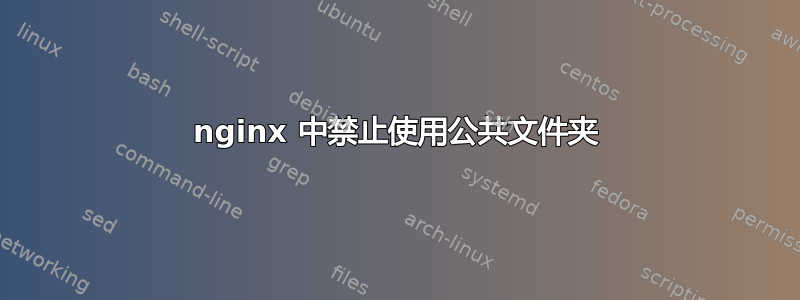
我已成功将 Laravel 应用程序部署到 Digital Ocean。但我的 CSS 和 JS 文件为 403(禁止访问)。我在控制台中看到以下错误:
net::ERR_ABORTED 403 (Forbidden)
在我的 Nginx 配置中,如何授予我的应用程序访问CSS- 和- 文件的权限?JS
nginx 配置
// nginx configuration
server {
listen 80;
server_name DOMAIN_NAME_OR_IP_ADDRESS;
root /var/www/name_of_repo/public;
add_header X-Frame-Options "SAMEORIGIN";
add_header X-XSS-Protection "1; mode=block";
add_header X-Content-Type-Options "nosniff";
index index.html index.htm index.php;
charset utf-8;
location / {
try_files $uri $uri/ /index.php?$query_string;
}
location = /favicon.ico { access_log off; log_not_found off; }
location = /robots.txt { access_log off; log_not_found off; }
error_page 404 /index.php;
location ~ .php$ {
fastcgi_pass unix:/var/run/php/php7.4-fpm.sock;
fastcgi_index index.php;
fastcgi_param SCRIPT_FILENAME $realpath_root$fastcgi_script_name;
include fastcgi_params;
}
location ~ /.(?!well-known).* {
deny all;
}
}
我试过了sudo chown -R www-data.www-data public,但问题仍然存在。
目前该网站已加载,无需CSSnor JS。


