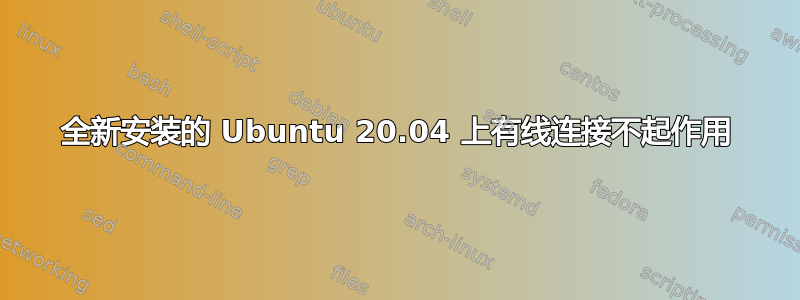
我刚刚在笔记本电脑上安装了双启动 Windows 10/Ubuntu 20.04。我的以太网连接在 Windows 上工作正常,但在 Ubuntu 上却不行。
设置菜单显示“有线连接”,没有问号。看来我的配置没问题,但当我禁用 WiFi(WiFi 工作正常)时,我无法连接到互联网。
我尝试了该网站上的许多其他建议(问题 1,第二季度,第三季度,Q4),但都不起作用。
附加信息:
sudo lshw -C network
*-network
description: Wireless interface
product: MEDIATEK Corp.
vendor: MEDIATEK Corp.
physical id: 0
bus info: pci@0000:2d:00.0
logical name: wlp45s0
version: 00
serial: 34:6f:24:86:55:d1
width: 64 bits
clock: 33MHz
capabilities: pciexpress msi pm bus_master cap_list ethernet physical wireless
configuration: broadcast=yes driver=mt7921e driverversion=5.13.0-39-generic firmware=____010000-20220209150915 ip=192.168.0.14 latency=0 link=yes multicast=yes wireless=IEEE 802.11
resources: iomemory:620-61f iomemory:620-61f iomemory:620-61f irq:190 memory:622c100000-622c1fffff memory:622c200000-622c203fff memory:622c204000-622c204fff
*-network
description: Ethernet interface
product: RTL8111/8168/8411 PCI Express Gigabit Ethernet Controller
vendor: Realtek Semiconductor Co., Ltd.
physical id: 0
bus info: pci@0000:2e:00.0
logical name: enp46s0
version: 15
serial: 50:eb:f6:30:17:d5
size: 1Gbit/s
capacity: 1Gbit/s
width: 64 bits
clock: 33MHz
capabilities: pm msi pciexpress msix bus_master cap_list ethernet physical tp mii 10bt 10bt-fd 100bt 100bt-fd 1000bt-fd autonegotiation
configuration: autonegotiation=on broadcast=yes driver=r8169 driverversion=5.13.0-39-generic duplex=full firmware=rtl8168h-2_0.0.2 02/26/15 ip=192.168.0.13 latency=0 link=yes multicast=yes port=twisted pair speed=1Gbit/s
resources: irq:18 ioport:3000(size=256) memory:86204000-86204fff memory:86200000-86203fff
lspci -nn | grep -i ethernet
0000:2e:00.0 Ethernet controller [0200]: Realtek Semiconductor Co., Ltd. RTL8111/8168/8411 PCI Express Gigabit Ethernet Controller [10ec:8168] (rev 15)
cat /etc/netplan/*.yaml
# Let NetworkManager manage all devices on this system
network:
version: 2
renderer: NetworkManager
cat /usr/lib/NetworkManager/conf.d/10-globally-managed-devices.conf
[keyfile]
unmanaged-devices=*,except:type:wifi,except:type:gsm,except:type:cdma,except:type:ethernet,except:type:wwan
答案1
有几份关于驱动程序r8169和适配器问题的报告瑞昱半导体有限公司RTL8111/8168/8411 PCI Express 千兆以太网控制器 [10ec:8168]。
有些可以通过驱动程序r8168或r8168-dkms。 你可以找到r8168-dkms 这里。请发布您得到的结果。
另外,请在OP中贴出几个命令的输出:
$ uname -a
$ lsb_release -a
$ inxi -F
$ systemctl status network-manager.service
$ lspci -vnn | grep -i -A 10 ethernet
有关的
- Ubuntu 20.04 以太网 R8168
- Realtek R8169 驱动程序 Ubuntu 20.04(带 RTL8111/8168/8411 PCI Express 千兆以太网控制器(rev 0c))
- https://askubuntu.com/a/1279662/226614
- https://www.linux.org/threads/r8168-vs-r8169-tumbleweed.37219/
- https://forum.endeavouros.com/t/the-age-old-question-r8168-vs-r8169/14247
- https://linux-hardware.org/index.php?id=pci:10ec-8168-1028-04b3
- https://bugzilla.redhat.com/show_bug.cgi?id=1914631
- https://bugs.launchpad.net/ubuntu/+source/linux-signed/+bug/1876593


