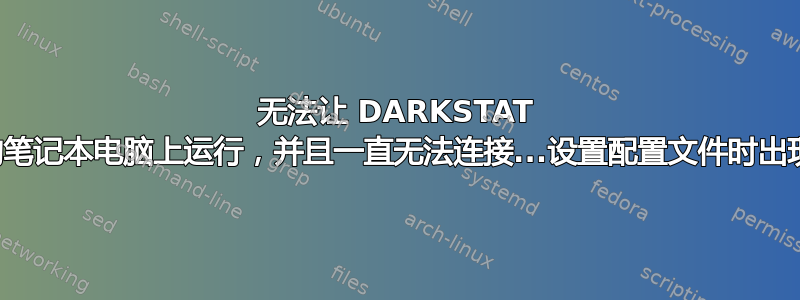
我刚刚在我的 ubuntu 20.04.3 LTS 中安装了 Darkstat 但似乎配置不正确。
我已经运行 ifconfig 并得到:
enp2s0: flags=4099<UP,BROADCAST,MULTICAST> mtu 1500
ether 34:97:f6:72:5d:ce txqueuelen 1000 (Ethernet)
RX packets 0 bytes 0 (0.0 B)
RX errors 0 dropped 0 overruns 0 frame 0
TX packets 0 bytes 0 (0.0 B)
TX errors 0 dropped 0 overruns 0 carrier 0 collisions 0
lo: flags=73<UP,LOOPBACK,RUNNING> mtu 65536
inet 127.0.0.1 netmask 255.0.0.0
inet6 ::1 prefixlen 128 scopeid 0x10<host>
loop txqueuelen 1000 (Local Loopback)
RX packets 206402 bytes 16392704 (16.3 MB)
RX errors 0 dropped 0 overruns 0 frame 0
TX packets 206402 bytes 16392704 (16.3 MB)
TX errors 0 dropped 0 overruns 0 carrier 0 collisions 0
wlp3s0: flags=4163<UP,BROADCAST,RUNNING,MULTICAST> mtu 1500
inet 192.168.1.7 netmask 255.255.255.0 broadcast 192.168.1.255
inet6 fe80::6af0:14a1:e5d5:642f prefixlen 64 scopeid 0x20<link>
inet6 2800:40:19:281:4eac:a63a:cdb7:1866 prefixlen 64 scopeid 0x0<global>
inet6 2800:40:19:281:a6aa:1d8c:a054:b835 prefixlen 64 scopeid 0x0<global>
ether a4:02:b9:24:cf:5c txqueuelen 1000 (Ethernet)
RX packets 711506 bytes 776107164 (776.1 MB)
RX errors 0 dropped 4 overruns 0 frame 0
TX packets 337444 bytes 158220575 (158.2 MB)
TX errors 0 dropped 0 overruns 0 carrier 0 collisions 0
利用这些信息,我可以配置 Darkstat:
# Turn this to yes when you have configured the options below.
START_DARKSTAT=yes
# Don't forget to read the man page.
# You must set this option, else darkstat may not listen to
# the interface you want
INTERFACE="-i wlp3s0"
DIR="/var/lib/darkstat"
PORT="-p 666"
BINDIP="-b 127.0.0.1"
LOCAL="-l 192.168.1.7/255.255.255.0"
# File will be relative to $DIR:
# DAYLOG="--daylog darkstat.log"
# Don't reverse resolve IPs to host names
#DNS="--no-dns"
#FILTER="not (src net 192.168.0 and dst net 192.168.0)"
# Additional command line Arguments:
# OPTIONS="--syslog --no-macs"
请注意,我已经尝试过192.168.1.1(我的路由器),并且192.168.1.0
保存文件后我运行:
sudo /etc/init.d/darkstat restart
我尝试进入浏览器localhost/666并127.0.0.1/666得到“无法连接“ 信息。
我究竟做错了什么?
答案1
端口号需要用冒号而不是斜线与主机名分隔。因此,您应该将浏览器指向localhost:666或127.0.0.1:666。


