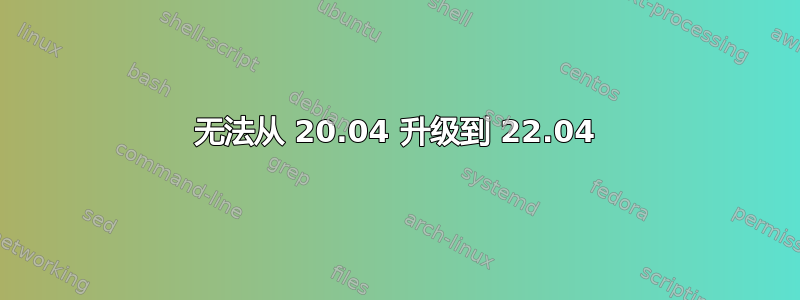
你好,我有一个虚拟机,其中 Ubuntu 20.04 已更新至今天(2022 年 4 月 12 日),但按照说明升级后却不起作用。
我遵循了本教程: https://www.omgubuntu.co.uk/2022/04/how-to-upgrade-to-ubuntu-22-04-lts
但是软件管理器没有检测到任何新版本,应该检测到 22.04 测试版,但至少也应该检测到 21.04 和 21.10......但是它没有。
还尝试了 update-manager -d
请提供任何帮助或想法。
编辑@user535733 询问的更多信息:
输出:
osboxes@osboxes:~$ sudo do-release-upgrade -d
Comprobar si hay una nueva versión de Ubuntu
Las actualizaciones de la versión de desarrollo están
disponibles desde la última versión soportada
用西班牙语,但您可以使用谷歌翻译,但相当不言自明:来自开发版本的更新可从最新支持的版本获得。
osboxes@osboxes:~$ cat /etc/update-manager/release-upgrades
# Default behavior for the release upgrader.
[DEFAULT]
# Default prompting and upgrade behavior, valid options:
#
# never - Never check for, or allow upgrading to, a new release.
# normal - Check to see if a new release is available. If more than one new
# release is found, the release upgrader will attempt to upgrade to
# the supported release that immediately succeeds the
# currently-running release.
# lts - Check to see if a new LTS release is available. The upgrader
# will attempt to upgrade to the first LTS release available after
# the currently-running one. Note that if this option is used and
# the currently-running release is not itself an LTS release the
# upgrader will assume prompt was meant to be normal.
Prompt=normal
答案1
虽然 22.04 将在几天后发布,20.04 至 22.04 的升级路径稍后开放,目前计划于 2022 年 8 月举行。
如果您早点尝试,您正在测试升级路径(需要 -d)以发现粗糙的边缘并提交错误报告。
如果您不想成为一名测试员,请在日历上标记 2022 年 8 月初并保持耐心。
如果您决定成为一名测试人员,请按照您提供的链接上的说明操作,以使 22.04 在您的系统上可见:
首先,你需要告诉这个版本的 Ubuntu 可以“查看”开发版本:
Open Software & Updates tool Click the “Updates” tab Change “Notify me of a new Ubuntu version” to “For any new version”
然后do-release-upgrade -d应该找到新的 Beta。


